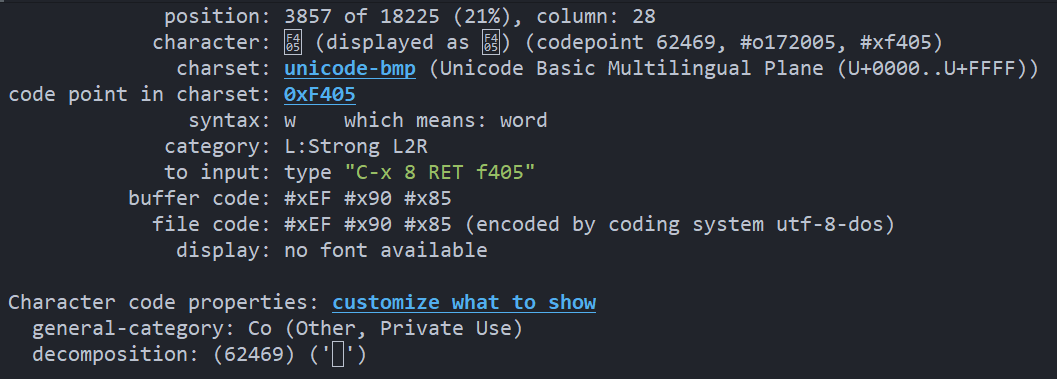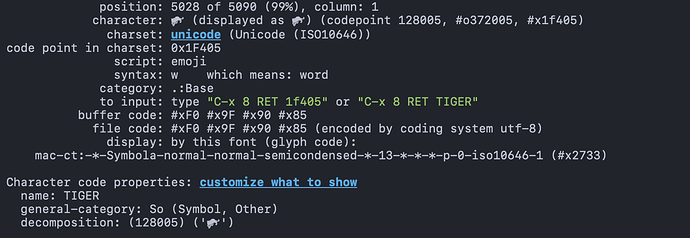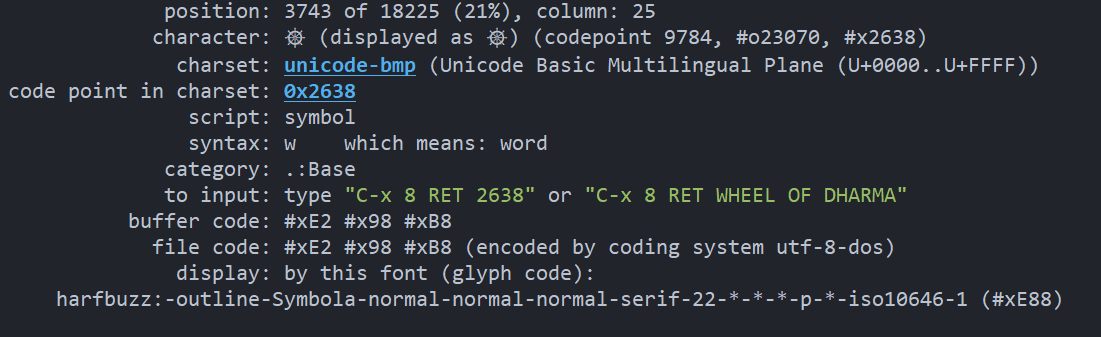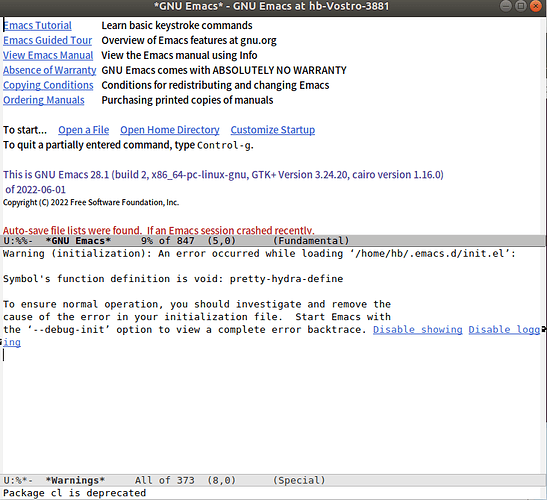全部统一用utf-8就不会有乱码问题,跟操作系统和编辑器设置都有关系。
有些文件是windows其他程序生成的,如果一直用emacs生成,那全部设置成utf-8是没问题。
(use-package! org-modern
:hook (org-mode . org-modern-mode)
:config
(setq org-modern-star ["◉" "○" "✸" "✿" "✤" "✜" "◆" "▶"]
org-modern-table-vertical 1
org-modern-table-horizontal 0.2
org-modern-list '((43 . "➤")
(45 . "–")
(42 . "•"))
org-modern-todo-faces
'(("TODO" :inverse-video t :inherit org-todo)
("PROJ" :inverse-video t :inherit +org-todo-project)
("STRT" :inverse-video t :inherit +org-todo-active)
("[-]" :inverse-video t :inherit +org-todo-active)
("HOLD" :inverse-video t :inherit +org-todo-onhold)
("WAIT" :inverse-video t :inherit +org-todo-onhold)
("[?]" :inverse-video t :inherit +org-todo-onhold)
("KILL" :inverse-video t :inherit +org-todo-cancel)
("NO" :inverse-video t :inherit +org-todo-cancel))
org-modern-footnote
(cons nil (cadr org-script-display))
org-modern-progress nil
org-modern-priority nil
org-modern-keyword
'((t . t)
("title" . "𝙏")
("subtitle" . "𝙩")
("author" . "𝘼")
("email" . #("" 0 1 (display (raise -0.14))))
("date" . "𝘿")
("property" . "☸")
("options" . "⌥")
("startup" . "⏻")
("macro" . "𝓜")
("bind" . #("" 0 1 (display (raise -0.1))))
("bibliography" . "")
("print_bibliography" . #("" 0 1 (display (raise -0.1))))
("cite_export" . "⮭")
("import" . "⇤")
("setupfile" . "⇚")
("html_head" . "🅷")
("html" . "🅗")
("latex_class" . "🄻")
("latex_class_options" . #("🄻" 1 2 (display (raise -0.14))))
("latex_header" . "🅻")
("latex_header_extra" . "🅻⁺")
("latex" . "🅛")
("beamer_theme" . "🄱")
("beamer_color_theme" . #("🄱" 1 2 (display (raise -0.12))))
("beamer_font_theme" . "🄱𝐀")
("beamer_header" . "🅱")
("beamer" . "🅑")
("attr_latex" . "🄛")
("attr_html" . "🄗")
("attr_org" . "⒪")
("name" . "⁍")
("header" . "›")
("caption" . "☰")
("RESULTS" . "🠶")))
(custom-set-faces! '(org-modern-statistics :inherit org-checkbox-statistics-todo)))
这段代码来自https://github.com/tecosaur/emacs-config/blob/master/config.org#:~:text=(use%2Dpackage!%20org,statistics%2Dtodo)))
我把org-modern-keyword的相关配置用在了我的配置中,但有的关键字比如 ("cite_export" . "⮭")显示乱码,您能帮着看还原出来吗?
你用describe-char看看是什么字符,跟字体相关的
那还是字体不对,不支持这个符号。换别的符号或者找到支持的字体。
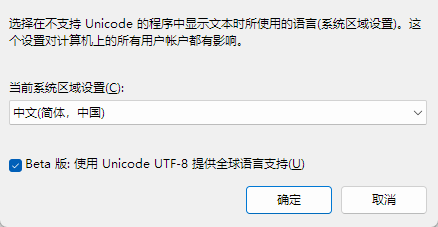
windows 这么干一下,编码啥都不操心了。用一两年了,极少情况下遇到那些界面乱码的程序,都是些很古老的,一般这样的调个英文。
太难受了,有四五个不能显示,其他都能显示正确。
刚刚把备份的.emacs.d放上去,又可以了,但是不知道update是不是有啥bug
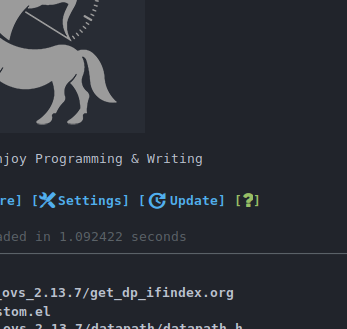
同时升级配置和包是没有问题的。看看是不是没有升级完整。
非常感谢回复
提前吃了lsp-bridge的螃蟹,这里报告一下使用感受
之前用的lsp-mode 说实话seagle0128性能已经很好了,
只是有一点就是文件打开的多了,或者项目打开的多了
其中项目多了后,依据是git init,使用lsp补全的时候回有卡顿 ,由于设计问题会导致ui卡,尤其是笔记本cpu不足50%的时候,
由于各种依赖很多,就是那种保存一下都会等一会会,因为还有prettier-js 的 save
之前我的还用了tablenine来第一层的补全,如果没有想要的,手动触发lsp的推荐内容,就是手动触发还是有点卡,这点不能忍
这里说下tabnine 性能确实很好,补全跟手程度和vscode几乎差不多,补全一些指定对象的方法就鸡肋了,所以还需要lsp的上下文补全。
于是乎
一天闲来无事的下午,clone 了lsp-bridge,打开4个项目目前是不会补全不会卡顿,目前不爽的是action-code没有实现,无法实现代码的自动action,依赖有时候还需要自己添加补齐,目前已经吧tabnine在配置里面去掉了,跟手程度比lsp-mode舒服,起码不会卡UI
哪天 seagle0128也可以尝试一下 ,说不好还可以给lsp-bridge提供一些好的意见,
理论上异步不阻塞UI肯定体验会更好。之前在本地试用过lsp-bridge,还不是很成熟。考虑到用户,Centaur Emacs中只会集成最成熟的方案,也许以后可以替换。这也是目前没有切换到vertico/contult/embark 全家桶的主要原因。all-the-icons-ivy-rich中的很多功能还没法移植过去,试用中也没发现功能或者性能有更突出的表现 ![]()
还有一个问题是我更倾向于集成melpa和elpa的包,维护更统一质量更有保障。所以目前其他包就由用户自行下载集成了。
Anyway,还是多谢你的测试和建议。有时间我会再测试一下,毕竟又过去了一段时间。
你这文件路径名有问题啊
有人遇到这个问题吗? delete-other-windows: Cannot make side window the only window
在side-window中调用delete-other-windows就会有这个告警,比如treemacs中。