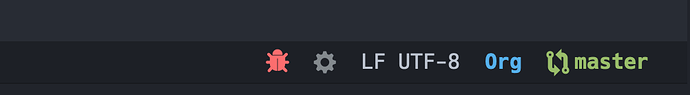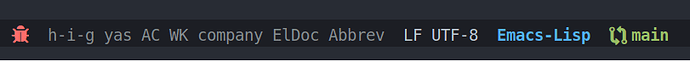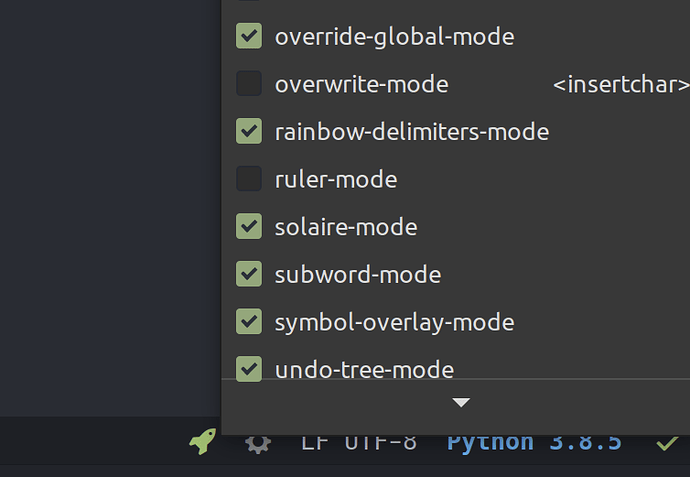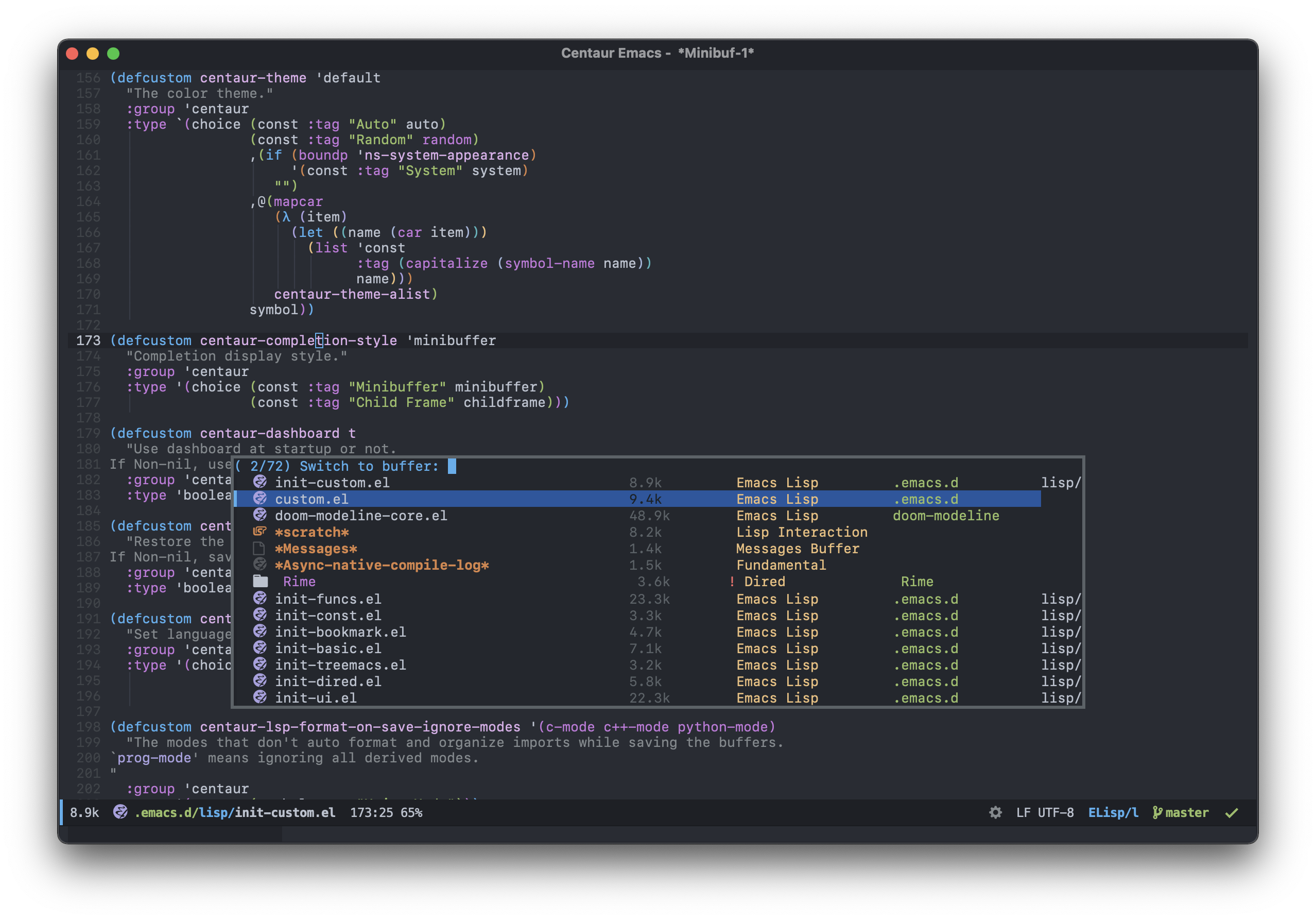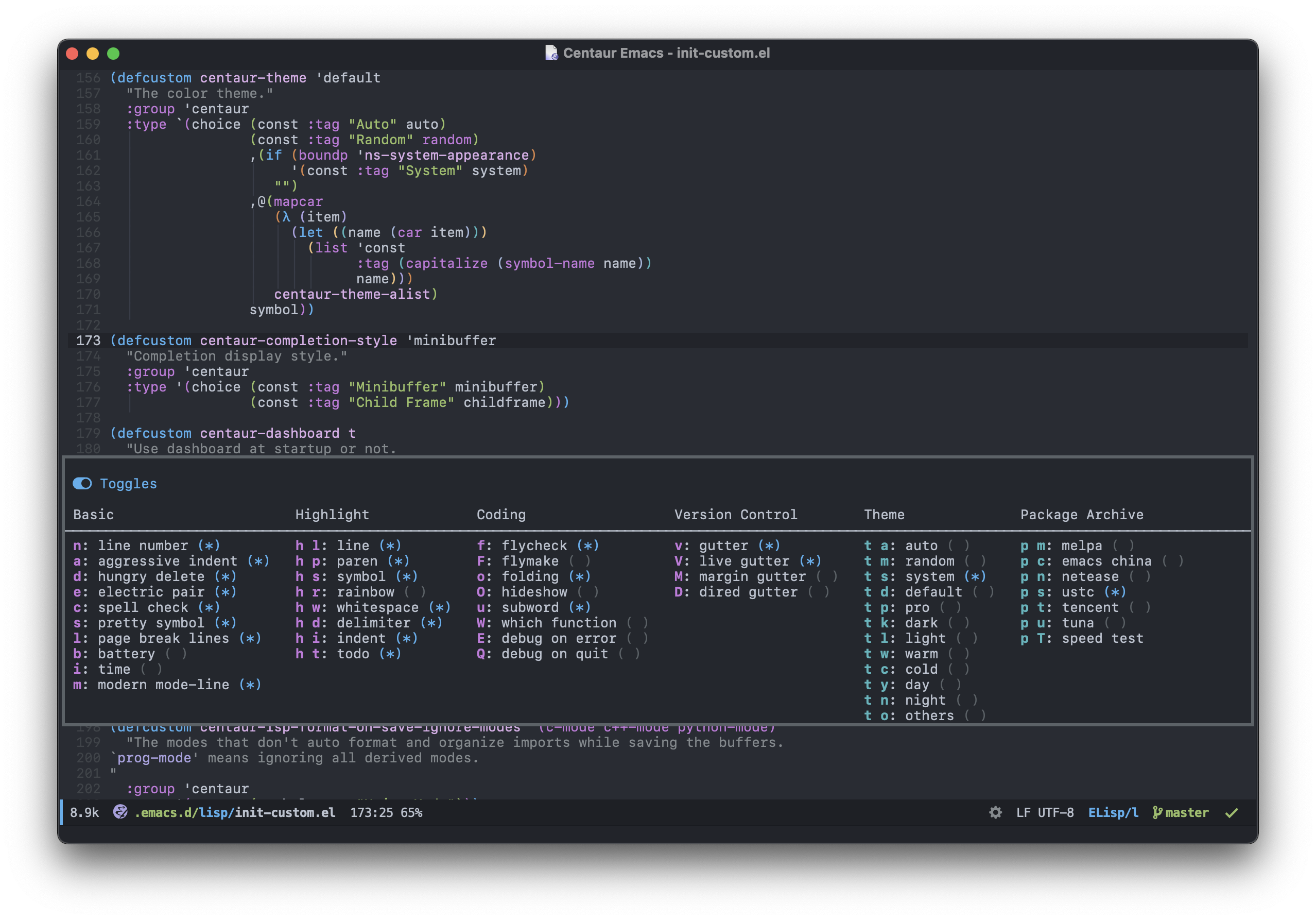;; Rust
(use-package rustic
:init
;; We use the superior default client provided by `lsp-mode', not the
;; one rustic-mode sets up for us
(setq rustic-lsp-server 'rust-analyzer)
;; disable rustic flycheck error display in modeline. Its redundant
(setq rustic-flycheck-setup-mode-line-p nil)
:hook ((rustic-mode . (lambda ()
(lsp-ui-doc-mode)
(company-mode))))
:config
(setq rust-indent-method-chain t)
;; format using rustfmt on save
(setq rustic-format-on-save t)
(defun my-rustic-mode-hook ()
(set (make-local-variable 'company-backends)
'((company-capf company-files :with company-yasnippet)
(company-dabbrev-code company-dabbrev))))
(add-hook 'rustic-mode-hook #'my-rustic-mode-hook))
(use-package rust-playground)
(provide 'init-rust)
在 Win 10 下用了 Centaur Emacs,但发现很多中文显示乱码,这个该如何解决?
(setq doom-modeline-minor-modes t).
不太明白你说的问题,换换字体看看能否解决
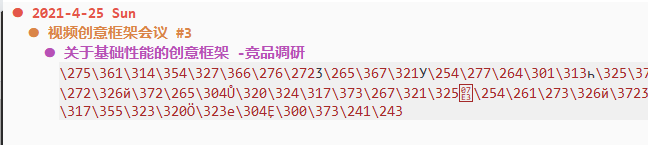
就是用 Centaur Emacs 的时候,Win 10 经常显示这样的数字乱码
这部份乱码是什么字,能否贴出来我在本地试试? 另外,你用emacs -Q 会出现吗?换个字体是否正常?
我现在解决了,在 init.el 里添加如下配置:
> ;;避免 Win 10 下 Emacs 中文字体显示乱码
> ;; jacobsun 分享
> (when (eq system-type 'windows-nt)
> (set-next-selection-coding-system 'utf-16-le)
> (set-selection-coding-system 'utf-16-le)
> (set-clipboard-coding-system 'utf-16-le))
> ;; hick ˵ :
> (set-default-coding-systems 'utf-8)你创建的文档编码方式不一样吧
最近新增加了一个选项centaur-completion-style。在custom.el 设置为以下然后重启,GUI下会尽可能启用childframe。测试了一段时间,在gccemacs下性能表现还是非常好,对于使用大屏尤其是竖屏的同学非常友好。有兴趣的可以试试看。
(setq centaur-completion-style 'childframe) ; Completion display style: minibuffer or childframe
(setq centaur-completion-style 'childframe)
开启后遇到问题, 如果使用alfred按键唤起emacs 光标无法转移到正确的位置 , 有时候会 卡在弹出的frame需要使用鼠标手动定位光标
我这里没有遇到这个问题呢,用的是MacOS Big Sur + gccemacs master,都是最新版
在单个使用按键切换emacs没有问题 , 如果和其他app 和emacs 同时切换可以复现此问题, 也就是说在其他app中使用按键切换到emacs 光标不会再聚焦到弹出框…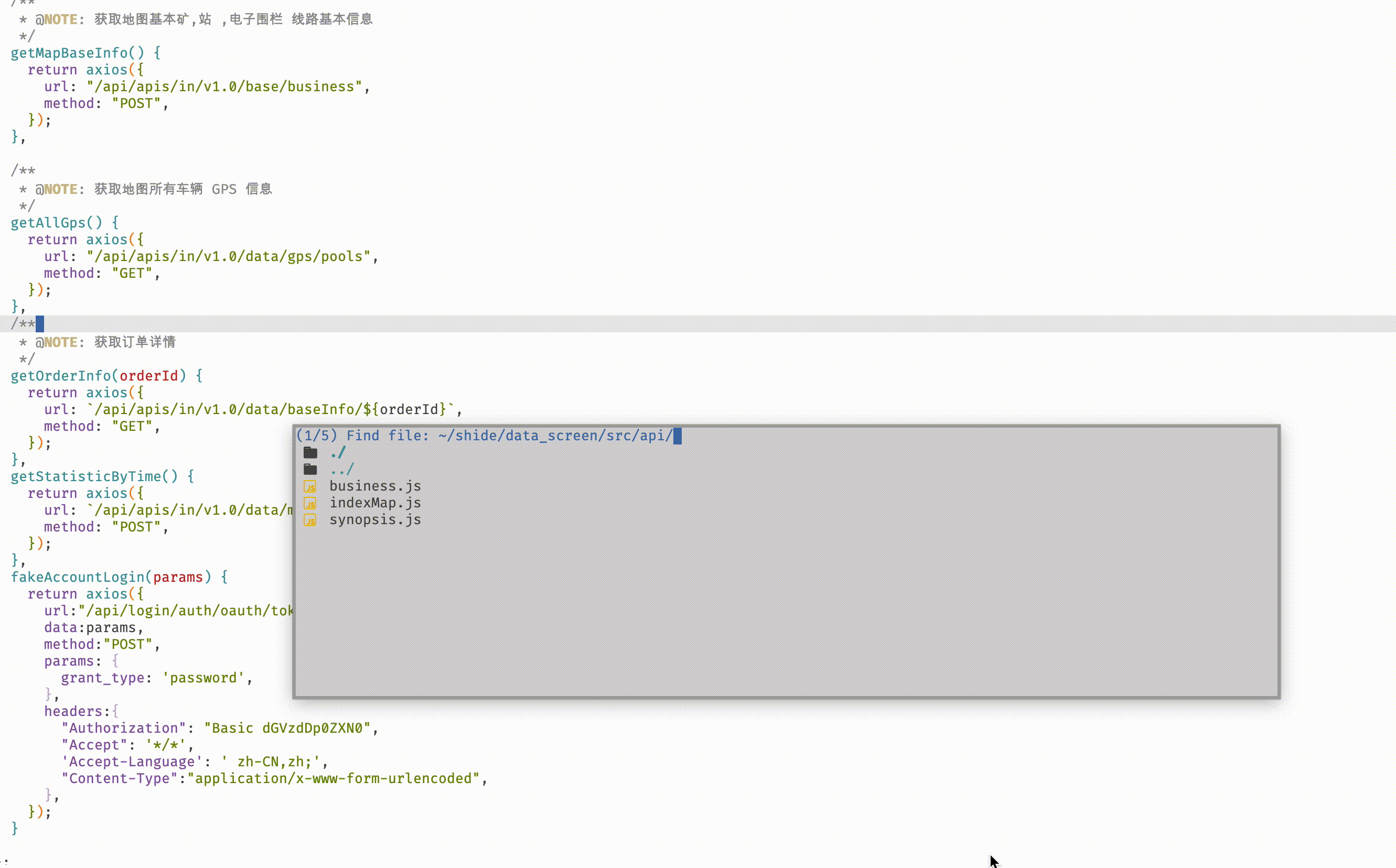
我也有类似的问题, 只要鼠标在childframe上面, 焦点就会丢失.
我不能重现你说的问题。如果是posframe焦点有问题,那得请教下 @tumashu 大佬了
有些窗口管理器会遇到这种问题,这也是为什么我将鼠标移动到0,0
childframe焦点问题好像有好多坑,这也是为什么posframe只用来显示,而不处理鼠标事件的原因
确实, 之前我就发现posframe这么都是用来显示, 原来问题出在这里