如Kinney所言,如果你愿意用文件组织笔记,现在有很多方案。
不过,我个人也是倾向用heading组织笔记,快速插入链接的最简单的方法是用 helm-org 的Action。实际上,helm-org自带插入链接功能,只不过插入的通过标题名匹配的链接,如果修改heading名称,链接就会失效。因此,用id链接是更稳健的方案。演示效果:
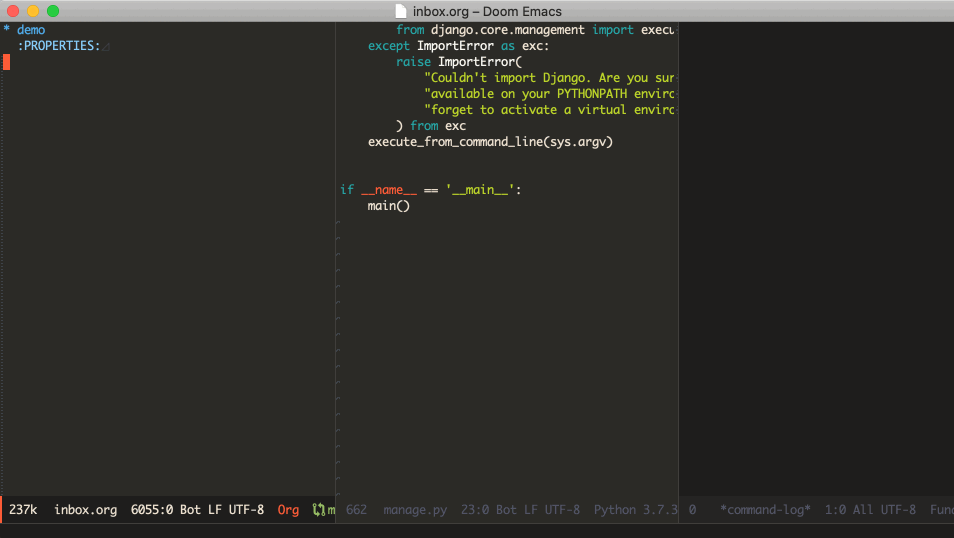
注意看最下面的mini-buffer,显示插入的是id链接
首先,确保 helm-org 已安装
然后配置:
(defun yuchen/helm-org-run-marked-heading-id-link ()
(interactive)
(with-helm-alive-p
(helm-exit-and-execute-action
'yuchen/helm-org-marked-heading-id-link)))
(defun yuchen/helm-org-marked-heading-id-link (marker)
(let* ((victims (with-helm-buffer (helm-marked-candidates)))
(buffer (marker-buffer marker))
(filename (buffer-file-name buffer))
(rfloc (list nil filename nil marker)))
(when (and (= 1 (length victims))
(equal (helm-get-selection) (car victims)))
;; No candidates are marked; we are refiling the entry at point
;; to the selected heading
(setq victims (list marker)))
(when (and victims buffer filename rfloc)
(cl-loop for victim in victims
;; do (org-with-point-at victim
;; (org-refile nil nil rfloc))
do (with-current-buffer (marker-buffer victim)
(let ((heading-id (save-excursion (goto-char (marker-position victim))
(org-id-get-create)
))
(heading-name
(save-excursion
(goto-char (marker-position victim))
(org-entry-get nil "ITEM"))
)
)
(with-helm-current-buffer
(org-insert-link
nil (concat "id:" heading-id) heading-name)
(insert " ")
)))
))))
添加到现有action-list
(add-to-list 'helm-org-headings-actions '(“Insert id link(s)
C-H-l” . yuchen/helm-org-marked-heading-id-link) t)
绑定快捷键
(define-key helm-org-headings-map (kbd “C-H-l”) 'yuchen/helm-org-run-marked-heading-id-link)