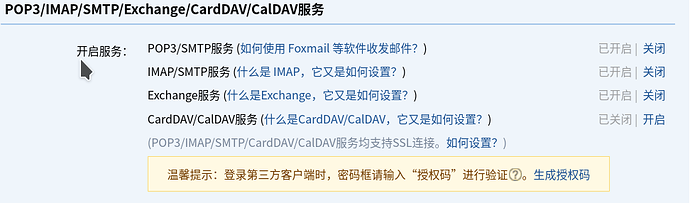重新设置: ;;Email
(setq user-mail-address "[email protected]")
(setq user-full-name "abst.proc.do")
(setq smtpmail-smtp-user "[email protected]"
smtpmail-smtp-server "smtp.qq.com"
smtpmail-smtp-service 465
smtpmail-stream-type 'ssl)
(provide 'email)
从qq的stmp中生成授权码
设置authinfo
$ cat ~/.authinfo
machine smtp.qq.com login [email protected] password nivfom........e
报错:
Sending via mail...
smtpmail-send-it: Sending failed: 503 Error: need EHLO and AUTH first !
重启了两次emacs, 同样的报错,
尝试用邮箱的登录密码替换授权码, 重启emacs发送邮件, 相同的报错.
GNU Emacs 26.3 (build 2, x86_64-pc-linux-gnu, GTK+ Version 3.24.11) of 2019-09-23, modified by Debian
我的emacs是不是读不到".authinfo"? 怎么核实?