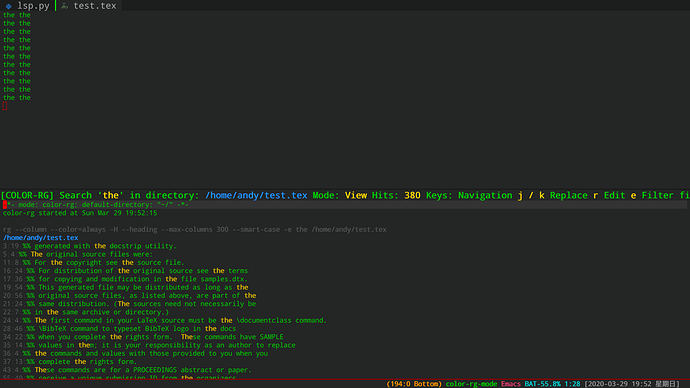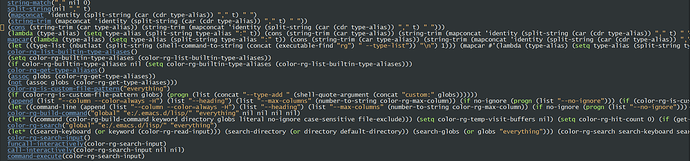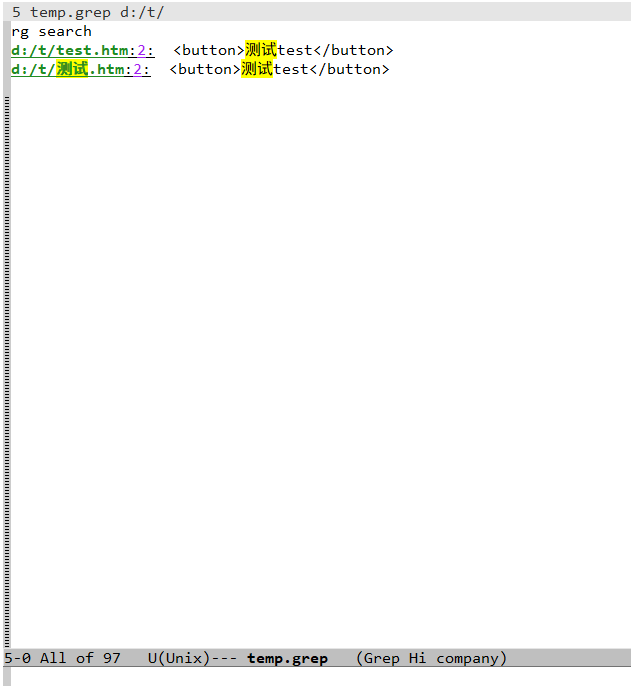比如我造了一个tex文本如下,你搜索 the 这个单词看看。只是一个例子,我的是投稿论文,不方便公开。
%%
%% This is file `sample-sigconf.tex',
%% generated with the docstrip utility.
%%
%% The original source files were:
%%
%% samples.dtx (with options: `sigconf')
%%
%% IMPORTANT NOTICE:
%%
%% For the copyright see the source file.
%%
%% Any modified versions of this file must be renamed
%% with new filenames distinct from sample-sigconf.tex.
%%
%% For distribution of the original source see the terms
%% for copying and modification in the file samples.dtx.
%%
%% This generated file may be distributed as long as the
%% original source files, as listed above, are part of the
%% same distribution. (The sources need not necessarily be
%% in the same archive or directory.)
%%
%% The first command in your LaTeX source must be the \documentclass command.
\documentclass[sigconf,review]{acmart}
%%
%% \BibTeX command to typeset BibTeX logo in the docs
\AtBeginDocument{%
\providecommand\BibTeX{{%
\normalfont B\kern-0.5em{\scshape i\kern-0.25em b}\kern-0.8em\TeX}}}
%% Rights management information. This information is sent to you
%% when you complete the rights form. These commands have SAMPLE
%% values in them; it is your responsibility as an author to replace
%% the commands and values with those provided to you when you
%% complete the rights form.
\setcopyright{acmcopyright}
\copyrightyear{2018}
\acmYear{2018}
\acmDOI{10.1145/1122445.1122456}
%% These commands are for a PROCEEDINGS abstract or paper.
\acmConference[Woodstock '18]{Woodstock '18: ACM Symposium on Neural
Gaze Detection}{June 03--05, 2018}{Woodstock, NY}
\acmBooktitle{Woodstock '18: ACM Symposium on Neural Gaze Detection,
June 03--05, 2018, Woodstock, NY}
\acmPrice{15.00}
\acmISBN{978-1-4503-XXXX-X/18/06}
%%
%% Submission ID.
%% Use this when submitting an article to a sponsored event. You'll
%% receive a unique submission ID from the organizers
%% of the event, and this ID should be used as the parameter to this command.
%% \acmSubmissionID{123-A56-BU3}
%%
%% The majority of ACM publications use numbered citations and
%% references. The command \citestyle{authoryear} switches to the
%% "author year" style.
%%
%% If you are preparing content for an event
%% sponsored by ACM SIGGRAPH, you must use the "author year" style of
%% citations and references.
%% Uncommenting
%% the next command will enable that style.
%% \citestyle{acmauthoryear}
%%%%%%%%%%%%%%%%%%%%%%%%%%%%%%%%%%%%%%%%%%%%%%%%%%%%%%%%%%%%%%%%%%%%%%%%%%%%%%%%%%%%%%%
\usepackage{float}
% remove ACM reference format
\settopmatter{printacmref=false}
\renewcommand\footnotetextcopyrightpermission[1]{} % removes footnote with conference information in first column
% remove copyright box
\setcopyright{none}
% remove doi
\makeatletter
\renewcommand\@formatdoi[1]{\ignorespaces}
\makeatother
\usepackage[utf8x]{inputenc}
%%
%% end of the preamble, start of the body of the document source.
\begin{document}
%%
%% The "title" command has an optional parameter,
%% allowing the author to define a "short title" to be used in page headers.
%%
%% The "author" command and its associated commands are used to define
%% the authors and their affiliations.
%% Of note is the shared affiliation of the first two authors, and the
%% "authornote" and "authornotemark" commands
%% used to denote shared contribution to the research.
% \author{Ben Trovato}
% \authornote{Both authors contributed equally to this research.}
% \email{[email protected]}
% \orcid{1234-5678-9012}
% \author{G.K.M. Tobin}
% \authornotemark[1]
% \email{[email protected]}
% \affiliation{%
% \institution{Institute for Clarity in Documentation}
% \streetaddress{P.O. Box 1212}
% \city{Dublin}
% \state{Ohio}
% \postcode{43017-6221}
% }
% \author{Lars Th{\o}rv{\"a}ld}
% \affiliation{%
% \institution{The Th{\o}rv{\"a}ld Group}
% \streetaddress{1 Th{\o}rv{\"a}ld Circle}
% \city{Hekla}
% \country{Iceland}}
% \email{[email protected]}
% \author{Valerie B\'eranger}
% \affiliation{%
% \institution{Inria Paris-Rocquencourt}
% \city{Rocquencourt}
% \country{France}
% }
% \author{Aparna Patel}
% \affiliation{%
% \institution{Rajiv Gandhi University}
% \streetaddress{Rono-Hills}
% \city{Doimukh}
% \state{Arunachal Pradesh}
% \country{India}}
% \author{Huifen Chan}
% \affiliation{%
% \institution{Tsinghua University}
% \streetaddress{30 Shuangqing Rd}
% \city{Haidian Qu}
% \state{Beijing Shi}
% \country{China}}
% \author{Charles Palmer}
% \affiliation{%
% \institution{Palmer Research Laboratories}
% \streetaddress{8600 Datapoint Drive}
% \city{San Antonio}
% \state{Texas}
% \postcode{78229}}
% \email{[email protected]}
% \author{John Smith}
% \affiliation{\institution{The Th{\o}rv{\"a}ld Group}}
% \email{[email protected]}
% \author{Julius P. Kumquat}
% \affiliation{\institution{The Kumquat Consortium}}
% \email{[email protected]}
%%
%% By default, the full list of authors will be used in the page
%% headers. Often, this list is too long, and will overlap
%% other information printed in the page headers. This command allows
%% the author to define a more concise list
%% of authors' names for this purpose.
\renewcommand{\shortauthors}{Trovato and Tobin, et al.}
%%
%% The abstract is a short summary of the work to be presented in the
%% article.
\begin{abstract}
\end{abstract}
%%
%% The code below is generated by the tool at http://dl.acm.org/ccs.cfm.
%% Please copy and paste the code instead of the example below.
%%
% \begin{CCSXML}
% <ccs2012>
% <concept>
% <concept_id>10010520.10010553.10010562</concept_id>
% <concept_desc>Computer systems organization~Embedded systems</concept_desc>
% <concept_significance>500</concept_significance>
% </concept>
% <concept>
% <concept_id>10010520.10010575.10010755</concept_id>
% <concept_desc>Computer systems organization~Redundancy</concept_desc>
% <concept_significance>300</concept_significance>
% </concept>
% <concept>
% <concept_id>10010520.10010553.10010554</concept_id>
% <concept_desc>Computer systems organization~Robotics</concept_desc>
% <concept_significance>100</concept_significance>
% </concept>
% <concept>
% <concept_id>10003033.10003083.10003095</concept_id>
% <concept_desc>Networks~Network reliability</concept_desc>
% <concept_significance>100</concept_significance>
% </concept>
% </ccs2012>
% \end{CCSXML}
% \ccsdesc[500]{Computer systems organization~Embedded systems}
% \ccsdesc[300]{Computer systems organization~Redundancy}
% \ccsdesc{Computer systems organization~Robotics}
% \ccsdesc[100]{Networks~Network reliability}
%%
%% Keywords. The author(s) should pick words that accurately describe
%% the work being presented. Separate the keywords with commas.
% \keywords{datasets, neural networks, gaze detection, text tagging}
%% A "teaser" image appears between the author and affiliation
%% information and the body of the document, and typically spans the
%% page.
% \begin{teaserfigure}
% \includegraphics[width=\textwidth]{sampleteaser}
% \caption{Seattle Mariners at Spring Training, 2010.}
% \Description{Enjoying the baseball game from the third-base
% seats. Ichiro Suzuki preparing to bat.}
% \label{fig:teaser}
% \end{teaserfigure}
%%
%% This command processes the author and affiliation and title
%% information and builds the first part of the formatted document.
\maketitle
\begin{figure}[!ht]
\centering
\begin{tabular}{@{}c@{ }c@{}}
\includegraphics[width=0.23\textwidth]{images/comparison_in_the_wild//55476.png}\hspace{-3ex}&
\includegraphics[width=0.23\textwidth]{images/comparison_in_the_wild/_/55476.png}
\\[-0.2ex]
\\[-0.2ex]
\includegraphics[width=0.23\textwidth]{images/comparison_in_the_wild/2019/55476.png}\hspace{-3ex}&
\includegraphics[width=0.23\textwidth]{images/comparison_in_the_wild//55476.png}
\\[-0.2ex]
\end{tabular}
\label{fig:teaser}
\vspace{-0.3cm}
\end{figure}
\begin{figure*}[!ht]
\centering
\includegraphics[width=1\textwidth]{images/SHdataset_example/dataset_example.pdf}
\label{fig:exampleDataset}
\end{figure*}
the the
the the
the the
the the
the the
the the
the the
the the
the the
the the
the the
the the
the the
the the
the the
the the
the the
the the
the the
the the
the the
the the
the the
the the
the the
the the
the the
the the
the the
the the
the the
the the
the the
the the
the the
the the
the the
the the
the the
the the
the the
the the
the the
the the
the the
the the
the the
the the
the the
the the
the the
the the
the the
the the
the the
the the
the the
the the
the the
the the
the the
the the
the the
the the
the the
the the
the the
the the
the the
the the
the the
the the
the the
the the
the the
the the
the the
the the
the the
the the
the the
the the
the the
the the
the the
the the
the the
the the
the the
the the
the the
the the
the the
the the
the the
the the
the the
the the
the the
the the
the the
the the
the the
the the
the the
the the
the the
the the
the the
the the
the the
the the
the the
the the
the the
the the
the the
the the
the the
the the
the the
the the
the the
the the
the the
the the
the the
the the
the the
the the
the the
the the
the the
the the
the the
the the
the the
the the
the the
the the
the the
the the
the the
the the
the the
the the
the the
the the
the the
the the
the the
the the
the the
the the