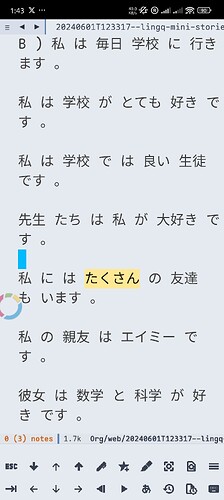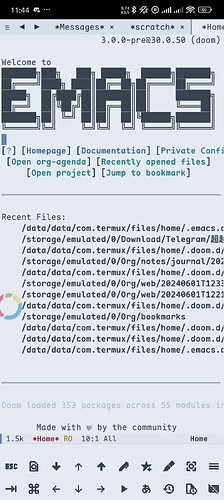Tool bar才是Native安卓走向触屏时代的最强mode。下载material icons,转成pbm格式,添加tool bar item,绑定自己的函数即可。可以不需要用unexpected keyboard,配合系统键盘,丝滑使用。
4 个赞
您好,能分享一下配置和pbm吗?
(defun android-toggle-keyboard()
(interactive)
(if touch-screen-display-keyboard
(progn
(setq touch-screen-display-keyboard nil)
(tool-bar-add-item
"keyboard-off" 'android-toggle-keyboard
'android-toggle-keyboard
:help "Toggle keyboard")
(message "Disable virtual keyboard"))
(setq touch-screen-display-keyboard t)
(tool-bar-add-item
"keyboard" 'android-toggle-keyboard
'android-toggle-keyboard
:help "Toggle keyboard")
(message "Enable virtual keyboard")))
(defun android-tool-bar-configs()
(when (and (fboundp 'tool-bar-mode)
(string-equal system-type "android"))
(tool-bar-mode +1)
(setq! tool-bar-position 'bottom)
(setq! tool-bar-button-margin 27)
;; (modifier-bar-mode +1)
(setq tool-bar-map '(keymap nil))
(add-to-list 'image-load-path (expand-file-name "modules/pen" doom-private-dir))
(android-general-tool-bar 'tool-bar-add-item nil)
))
(defun android-general-tool-bar(fun map)
(mapc (lambda (args)
(apply fun args))
`(("keyboard-esc" tool-bar-item-escape keyboard-esc ,map)
("file-find-outline" pen-occur file-find-outline ,map)
("arrow-down-thick" pen-scroll-up button4 ,map)
("arrow-up" tool-bar-item-up arrow-up ,map)
("arrow-up-thick" pen-scroll-down button5 ,map)
("pen" pen-annotation-mode button6 ,map)
("star-plus" pen-add-online-word button7 ,map)
("marker" pen-add-highlight button8 ,map)
("image-filter-center-focus-strong-outline" focus-mode focus ,map)
("menu" pen-goto-toc button10 ,map)
("keyboard-tab" tool-bar-item-tab keyboard-tab ,map)
("apple-keyboard-command" pen-step-backward apple-keyboard-command ,map)
("arrow-left" tool-bar-item-left arrow-left ,map)
("arrow-down" tool-bar-item-down arrow-down ,map)
("arrow-right" tool-bar-item-right arrow-right ,map)
("play" pen-view-note-play play ,map)
("syllabary-hiragana" pen-view-current-thing button9 ,map)
("history" consult-recent-file history ,map)
("file-clock-outline" spacemacs/compleseus-switch-to-buffer file-clock-outline ,map)
("keyboard-off" android-toggle-keyboard android-toggle-keyboard ,map)
))
)
(define-key key-translation-map [tool-bar apple-keyboard-command] #'tool-bar-event-apply-control-modifier)
(define-key key-translation-map (kbd "<XF86Back>") [escape])
(define-key key-translation-map [tool-bar keyboard-esc] [escape])
(define-key key-translation-map [tool-bar keyboard-tab] (kbd "TAB"))
(define-key key-translation-map [tool-bar arrow-up] [up])
(define-key key-translation-map [tool-bar arrow-down] [down])
(define-key key-translation-map [tool-bar arrow-right] [right])
(define-key key-translation-map [tool-bar arrow-left] [left])
最后是这样的
3 个赞
有部分我自己的函数,你换成自己的就好。
pbm太多,不好分享,但是很容易的。
我都是从
这里逐个下载。然后用命令转的
例如
convert keyboard-esc.svg keyboard-esc.pbm
把pbm文件放在指定的image-load-path里面(代码里面有),然后用文件名不含后缀就可以加载了。
android-toggle-keyboard() 不够完美,有待改善。
我个人用音量上下有其他用途,不喜欢用来绑定ctrl和alt,按太多也容易坏。所以我绑定了tool bar的一个item作为ctrl,同时也绑定了安卓的返回键(kbd "<XF86Back>")作为escape。
不过tool-bar的item按住不会连续触发(例如上下左右),这点不知道怎么搞了,有谁知道的话麻烦告诉我一下。
实在非常感谢!!
1 个赞
这个真的很漂亮!
1 个赞
tool-bar-mode 里内置有 modifier-bar-mode ,直接配齐 ctrl, alt 之类的按键,不过用起来不太容易做轻量级的扩展。