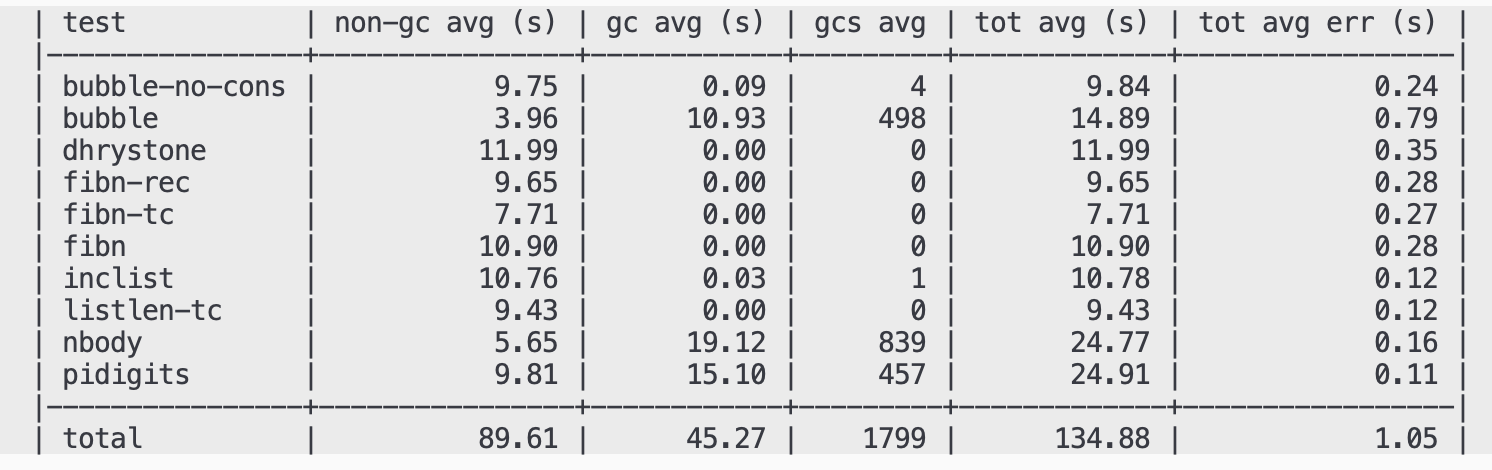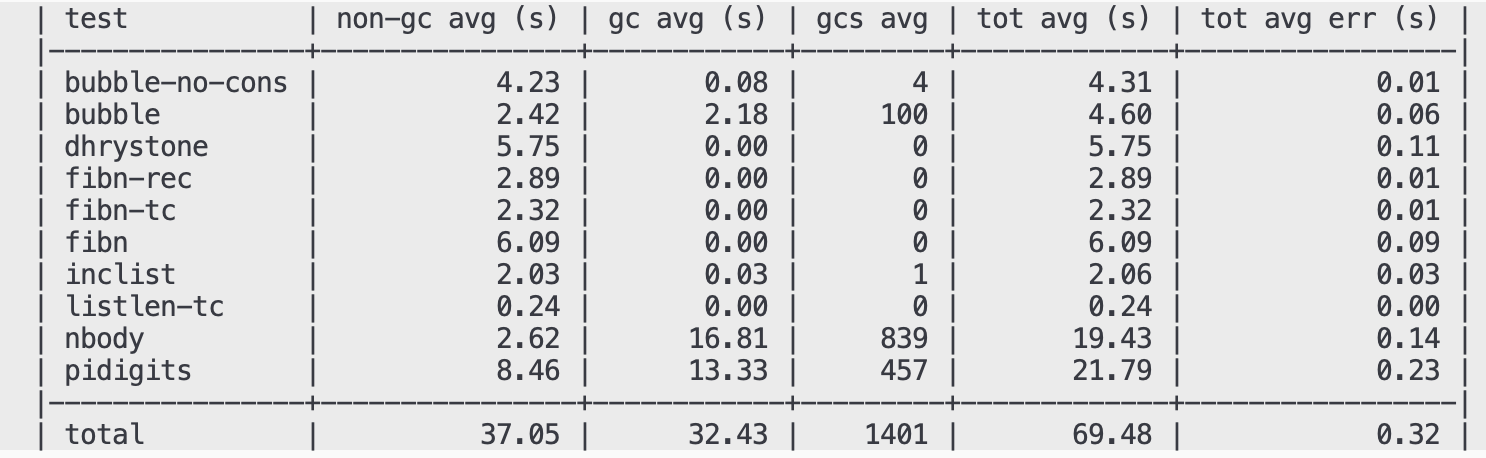在编译gcc的时候遇到了如下的错误,不过一直没看见到有人遇到,或许是我个例?分享一下解决的方式。
环境:
macOS Catalina 10.15.3
源码下载的是 gcc-9.3.0
报错如下:
In file included from /Library/Developer/CommandLineTools/SDKs/MacOSX10.15.sdk/usr/include/sys/wait.h:110,
from /Library/Developer/CommandLineTools/SDKs/MacOSX10.15.sdk/usr/include/stdlib.h:66,
from ../.././libdecnumber/decNumber.c:175:
/Library/Developer/CommandLineTools/SDKs/MacOSX10.15.sdk/usr/include/sys/resource.h: In function 'getiopolicy_np':
/Library/Developer/CommandLineTools/SDKs/MacOSX10.15.sdk/usr/include/sys/resource.h:443:34: error: expected declaration specifiers before '__OSX_AVAILABLE_STARTING'
443 | int getiopolicy_np(int, int) __OSX_AVAILABLE_STARTING(__MAC_10_5, __IPHONE_2_0);
| ^~~~~~~~~~~~~~~~~~~~~~~~
/Library/Developer/CommandLineTools/SDKs/MacOSX10.15.sdk/usr/include/sys/resource.h:449:39: error: expected '=', ',', ';', 'asm' or '__attribute__' before '__OSX_AVAILABLE_STARTING'
449 | int setiopolicy_np(int, int, int) __OSX_AVAILABLE_STARTING(__MAC_10_5, __IPHONE_2_0);
| ^~~~~~~~~~~~~~~~~~~~~~~~
解决的方法是这篇博文中 的,修改/Library/Developer/CommandLineTools/SDKs/MacOSX10.15.sdk/usr/include/Availability.h文件,在300行左右的位置添加如下内容,
#ifndef __OSX_AVAILABLE_STARTING
#define __OSX_AVAILABLE_STARTING(_osx, _ios)
#define __OSX_AVAILABLE_BUT_DEPRECATED(_osxIntro, _osxDep, _iosIntro, _iosDep)
#define __OSX_AVAILABLE_BUT_DEPRECATED_MSG(_osxIntro, _osxDep, _iosIntro, _iosDep, _msg)
#endif
1 个赞
估计是OS X10.15的原因. 我们几个都是10.14的系统.
emacs编译的部分通过了嘛
gcc的编译完了,没有报错。
尝试了编译了emacs几次,都在同一个地方挂了。感觉可能是libgccjit库编的有问题。
./temacs --batch -l loadup --temacs=pbootstrap
dyld: Library not loaded: libgccjit.so.0
Referenced from: /Users/chaomai/Documents/workspace/github/emacs/src/./temacs
Reason: image not found
make[1]: *** [bootstrap-emacs.pdmp] Abort trap: 6
make: *** [src] Error 2
wanglm
2020 年3 月 23 日 13:25
66
试试 export LDFLAGS="-L/path/to/libgccjit.so.0" ?
已经是 export LDFLAGS 后进行的 make。
改为 export DYLD_LIBRARY_PATH="/xxx/gcc_build9/lib/,并手动运行 ./temacs xxx可以成功,执行 make 还是失败。在 profile 或者相关 rc 文件中 export 也不管用。
先放弃了。
brew 安装的 gcc libgccjit.so 默认位置在 /usr/local/Cellar/gcc/9.x.x/lib/gcc/9 下,设置 LDFLAGS 的时候需要注意,否则会提示找不到。
wanglm
2020 年4 月 30 日 08:30
70
最近几天又在 Mac 下折腾了下 native-comp, 发现基本可用了, 速度也有一定的提升. 具体步骤如下:
编译 gcc 增加 jit 支持。
$ cat ~/src/gcc_jit.patch
diff --git a/Formula/gcc.rb b/Formula/gcc.rb
index bcbc53c82..cd550bd0d 100644
--- a/Formula/gcc.rb
+++ b/Formula/gcc.rb
@@ -46,7 +46,7 @@ class Gcc < Formula
# - Ada, which requires a pre-existing GCC Ada compiler to bootstrap
# - Go, currently not supported on macOS
# - BRIG
- languages = %w[c c++ objc obj-c++ fortran]
+ languages = %w[c c++ objc obj-c++ fortran jit]
osmajor = `uname -r`.split(".").first
pkgversion = "Homebrew GCC #{pkg_version} #{build.used_options*" "}".strip
@@ -58,6 +58,7 @@ class Gcc < Formula
--disable-nls
--enable-checking=release
--enable-languages=#{languages.join(",")}
+ --enable-host-shared
--program-suffix=-#{version_suffix}
--with-gmp=#{Formula["gmp"].opt_prefix}
--with-mpfr=#{Formula["mpfr"].opt_prefix}
$ cd /usr/local/Homebrew/Library/Taps/homebrew/homebrew-core
$ git checkout ./Formula/gcc.rb
$ git apply ~/src/gcc_jit.patch
$ brew install --build-from-source gcc
编译 Emacs native-comp 分支
$ git clone -b feature/native-comp https://github.com/emacs-mirror/emacs.git
$ cd emacs
$ export PATH="/usr/local/opt/gnu-sed/libexec/gnubin:${PATH}"
$ export LDFLAGS="-L/usr/local/lib/gcc/9"
$ git clean -fdx
$ ./autogen.sh
$ CC='clang' \
./configure \
--disable-silent-rules \
--enable-locallisppath=/usr/local/share/emacs/site-lisp \
--prefix=${HOME}/gccemacs \
--with-nativecomp \
--with-ns \
--disable-ns-self-contained
$ time make -j4 NATIVE_FAST_BOOT=1
使用 NATIVE_FAST_BOOT=1 可以只编译生成 pdump 需要的 elisp 文件,极大的节约编译时间。在我的 Macbook pro early 2013 上编译大约需要 50 分钟。
编译时使用这个选项的话,需要在 early-init.el 或者 init.el 里加上
(setq comp-deferred-compilation t)
来自动编译 emacs 自带的 lexical scope 的 elisp 文件。
默认会使用 comp-speed 2 来进行编译,如果想使用 3, 可以在 make 命令里添加
BYTE_COMPILE_EXTRA_FLAGS='--eval "(setq comp-speed 3)"'
安装
$ make install
目前的版本 Emacs.app 路径有问题(2020-04-30)
$ ./nextstep/Emacs.app/Contents/MacOS/Emacs
emacs: dlopen(/Users/sde/src/emacs/nextstep/Emacs.app/Contents/MacOS/../lisp/eln-x86_64-apple-darwin19.5.0-3e45ce4a4d47424c/custom.eln, 1): image not found
但可以通过
$ ~/gccemacs/bin/emacs
来启动 Emacs.
我使用 elisp-benchmarks 进行了性能测试。结果如下:
Emacs native-comp 分支加载 eln 文件
除去 pidigits, 速度有明显的提升。
7 个赞
按你的方法编译成功了,但是按键似乎有问题 C-k被转成 'up’了
EDIT:我的问题, karabiner 的问题。
似乎是使用 ~/gccemacs/bin/emacs. 没有被识别为emacs ,可能跟 bundleID为关
Emacs.app的问题可以在 Emacs.app/Contents/MacOS/ 加个到 ${prefix}/share/emacs/28.0.50/lisp 的软链搞定。
hek14
2020 年5 月 3 日 11:57
73
求助各位, 我现在按照前三楼的脚本无法build成功. 之前已经私信过两位build成功的老哥, 暂时还没有发现问题. 我想大家一起看看这个build失败的问题是咋回事.
./configure … 的输出:
make -j4 NATIVE_FAST_BOOT=1 的输出:
相关信息:
| OSX信息 | brew |
| -------------|-------------|
| 10.15.4 | 最新(2.2.14-54-g3247f26)|
/usr/local/lib/gcc/9 下有编译出来的 libgccjit.so 文件
其他相关命令的输出:
commit id:
commit 02e3ffad6d9f757599bb441704b6cf6494183174
* Fix async compilation non respecting `comp-always-compile' nil
value.v
$ xcode-select -p
/Library/Developer/CommandLineTools
$ clang --version
Apple clang version 11.0.3 (clang-1103.0.32.59)
Target: x86_64-apple-darwin19.4.0
Thread model: posix
InstalledDir: /Library/Developer/CommandLineTools/usr/bin
$ gcc --version
Configured with: --prefix=/Library/Developer/CommandLineTools/usr --with-gxx-include-dir=/Library/Developer/CommandLineTools/SDKs/MacOSX.sdk/usr/include/c++/4.2.1
Apple clang version 11.0.3 (clang-1103.0.32.59)
Target: x86_64-apple-darwin19.4.0
Thread model: posix
InstalledDir: /Library/Developer/CommandLineTools/usr/bin
在 ./configure里加上--without-x --without-dbus试试看呢?
似乎你在用 brew 安装 llvm 之后设置过CPPFLAGS, 也可以试试在脚本里把它 unset.
hek14
2020 年5 月 3 日 14:21
76
wow, 多谢多谢! 我在脚本里加上unset CFLAGS; unset CPPFLAGS;之后, 现在编译已经过了之前出错的地方, 暂时没有报错了. 再次感谢! 我觉得你可以更新一下你的答案, 可能有人会遇到一样的问题吧.
2 个赞
mut0u
2020 年5 月 5 日 10:07
77
我编译完成使用benchmarks 并没有发现这么大的性能提升
直接运行elisp-benchmarks-run的话加载的是 elc 文件,需要修改代码以加载 eln 文件。
mut0u
2020 年5 月 5 日 13:59
79
嗯嗯, 看了一下这个库的源码, 是的, 加载的是el文件,而非eln文件
我加了个软链,好像也没解决问题,能否帮忙看看是不是加的有问题?
emacs/nextstep/Emacs.app/Contents/MacOS $ ls -la [9:54:24]
drwxr-xr-x user staff 160 B Wed May 6 18:00:07 2020 .
drwxr-xr-x user staff 192 B Wed May 6 15:56:01 2020 ..
.rwxr-xr-x user staff 7 MB Wed May 6 15:56:01 2020 Emacs
.rw-r--r-- user staff 15.9 MB Wed May 6 15:56:01 2020 Emacs.pdmp
lrwxr-xr-x user staff 50 B Wed May 6 18:00:07 2020 lisp ⇒ /Users/user/gccemacs/share/emacs/28.0.50/lisp/
链接到上一层,Emacs.app/Contents下
1 个赞
lawrsp
2020 年5 月 19 日 16:24
82
这几天尝试了一下gcc 10.1.0
编译 gcc-10.1.0
从gcc的mirror上下载的源代码
需要先安装几个包
brew install gmp mpfr libmpc isl
进入source目录, 开始编译:
mkdir build
cd build
SED=/usr/bin/sed ../configure \
--enable-languages=jit,c,c++,objc,obj-c++ \
--prefix=/usr/local/opt/gcc/10.1.0 \
--disable-nls \
--enable-checking=release \
--enable-host-shared \
--program-suffix=-10.1 \
--with-system-zlib \
--with-gmp=/usr/local/Cellar/gmp/6.2.0 \
--with-mpfr=/usr/local/Cellar/mpfr/4.0.2 \
--with-mpc=/usr/local/Cellar/libmpc/1.1.0 \
--with-isl=/usr/local/Cellar/isl/0.22.1 \
--with-native-system-header-dir=/usr/include \
--with-sysroot=/Library/Developer/CommandLineTools/SDKs/MacOSX.sdk \
--disable-multilib \
--disable-bootstrap
make BOOT_LDFLAGS=-Wl,-headerpad_max_install_names -j2
整个编译过程大概50分钟,然后安装,并且做一些链接, 让其能够被访问
make install
cd /usr/local/bin
ln -s /usr/local/opt/gcc/10.1.0/bin/* .
cd /usr/local/include
ln -s /usr/local/opt/gcc/10.1.0/include/* .
cd /usr/local/lib
ln -s /usr/local/opt/gcc/10.1.0/lib/* .
编译emacs
按楼主的方式clone
git clean -fdx
./autogen.sh
CC='clang' ./configure \
--disable-silent-rules \
--enable-locallisppath=/usr/local/share/emacs/28.0.50/site-lisp \
--prefix=/usr/local/opt/gccemacs \
--with-nativecomp \
--without-dbus \
--with-ns \
--with-mailutils \
--disable-ns-self-contained \
--with-xml2 \
--with-gnutls \
--with-imagemagick \
--with-modules \
--with-rsvg
make -j2 NATIVE_FAST_BOOT=1
编译时间80分钟左右,完成后安装:
make install
mv nextstep/Emacs.App /Applications
cd /usr/local/bin
ln -s /usr/local/opt/gccemacs/bin/emacs .
ln -s /usr/local/opt/gccemacs/bin/emacsclient .
cd /Applications/Emacs.app/Contents
ln -s /usr/local/opt/gccemacs/share/emacs/28.0.50/elisp .
在 ~/.emacs.d/early-init.el 中配置:
(setq comp-deferred-compilation t)
然后就可以启动了,等待下载安装package
完成
完成后,启动的时间居然比27 elisp版本还慢了很多,一次要18s
不过ivy确实很快,尤其是使用系统路径时,之前一直很卡,现在完全不卡
问题
那个native-comp-async 我这都是报 void function ,查看elpa的目录,只有很少的一些包被编译成了eln, org,ivy,evil 什么的,哪位大佬给指点一下