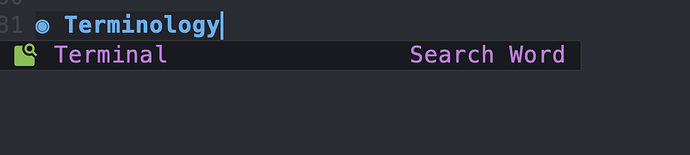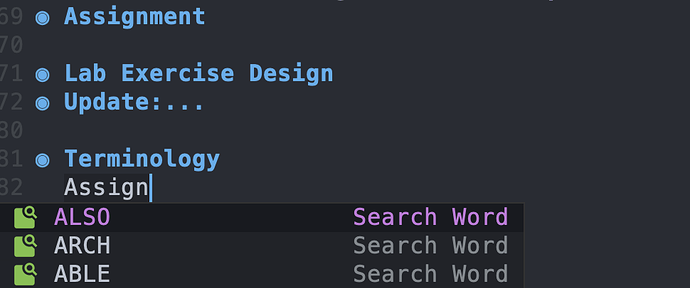你给报一个详细的issue吧,没测试过vls,估计要这周才有空修了。
辛苦你了,vue这块确实生态有点复杂。
好的,这周看看
最近lsp-bridge老是报错
Symbol’s value as variable is void: acm-backend-lsp-filepath
更新下,,紫薯布丁
确实是多服务器功能带来的缺陷, Fix issue 299 · manateelazycat/lsp-bridge@fe2ff22 · GitHub 已经修复了, 感谢反馈。
更新过了,问题仍然存在
为什么这个论坛的人都喜欢回复的时候 带一下紫薯布丁
紫薯布丁是什么意思?
字数补丁,不然有时候字太少不能回复
1 个赞
哦. 紫薯布丁
给我一下重现方式吧。
在加载lsp-bridge后,再安装任意package即可得到
请教大佬们,在 Org-mode 下,有如下的补全提示,不匹配,但是总是给提示和显示:
这个是不是模糊匹配的特性?
同时,上文出现的 Word 不能够出现在新补全的列表中:
大家使用过程中有没有这个情况?谢谢 ~
3 个赞
我也遇到了这个问题,按照github的方法配置之后;进行package-list-package然后更新任意包的时候都会报这个错误
toggle-debug-on-error 看看错在哪里了? 我不用 use-package.
我最近也不用了 ![]()
Debugger entered--Lisp error: (void-variable acm-backend-lsp-filepath)
(lsp-bridge-call-async "close_file" acm-backend-lsp-filepath)
(let ((new-name (expand-file-name (nth 0 args)))) (lsp-bridge-call-file-api "rename_file" new-name) (lsp-bridge-call-async "close_file" acm-backend-lsp-filepath) (set-visited-file-name new-name t t) (set (make-local-variable 'acm-backend-lsp-filepath) new-name))
(progn (let ((new-name (expand-file-name (nth 0 args)))) (lsp-bridge-call-file-api "rename_file" new-name) (lsp-bridge-call-async "close_file" acm-backend-lsp-filepath) (set-visited-file-name new-name t t) (set (make-local-variable 'acm-backend-lsp-filepath) new-name)))
(if lsp-bridge-mode (progn (let ((new-name (expand-file-name (nth 0 args)))) (lsp-bridge-call-file-api "rename_file" new-name) (lsp-bridge-call-async "close_file" acm-backend-lsp-filepath) (set-visited-file-name new-name t t) (set (make-local-variable 'acm-backend-lsp-filepath) new-name))))
lsp-bridge--rename-file-advisor(#<subr rename-file> "/home/was/.emacs.d/tmpbzRHts" "/home/was/.emacs.d/custom.el" t)
apply(lsp-bridge--rename-file-advisor #<subr rename-file> ("/home/was/.emacs.d/tmpbzRHts" "/home/was/.emacs.d/custom.el" t))
rename-file("/home/was/.emacs.d/tmpbzRHts" "/home/was/.emacs.d/custom.el" t)
basic-save-buffer-2()
basic-save-buffer-1()
basic-save-buffer(nil)
save-buffer()
custom-save-all()
customize-save-variable(package-selected-packages (ag tree-sitter-langs tree-sitter whitespace-cleanup-mode puni meow page-break-lines nyan-mode rainbow-delimiters beacon session switch-window savehist orderless consult vertico markdown-mode yasnippet-snippets yasnippet dirvish posframe all-the-icons-completion marginalia all-the-icons color-theme-sanityinc-tomorrow diminish github-review forge ghub magit gnu-elpa-keyring-update fullframe seq))
package--save-selected-packages((ag tree-sitter-langs tree-sitter whitespace-cleanup-mode puni meow page-break-lines nyan-mode rainbow-delimiters beacon session switch-window savehist orderless consult vertico markdown-mode yasnippet-snippets yasnippet dirvish posframe all-the-icons-completion marginalia all-the-icons color-theme-sanityinc-tomorrow diminish github-review forge ghub magit gnu-elpa-keyring-update fullframe seq))
package-install(ag nil)
funcall-interactively(package-install ag nil)
call-interactively(package-install record nil)
command-execute(package-install record)
execute-extended-command(nil "package-install" "pa")
funcall-interactively(execute-extended-command nil "package-install" "pa")
call-interactively(execute-extended-command nil nil)
command-execute(execute-extended-command)
Try to fix error: acm-backend-lsp-filepath is void variable · manateelazycat/lsp-bridge@18b5ffa · GitHub 已经修复了, 更新就可以了。
你是不是没删掉 elc
我都没开native-comp ![]()