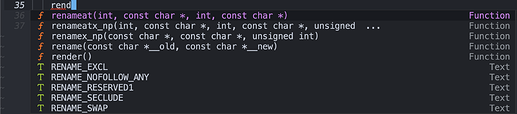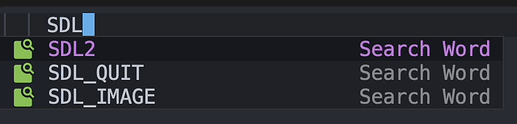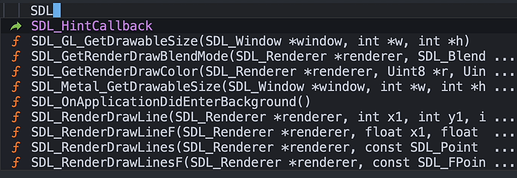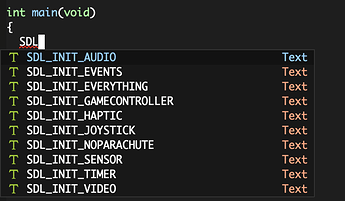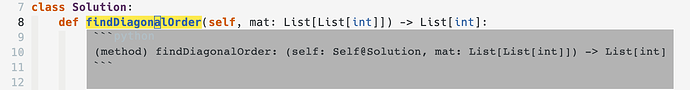其实在 lsp-bridge-code-action–fix 返回的 actions 中搜索, 然后找到匹配的 action, 传递给 lsp-bridge-code-action–fix-do 就好了, 这样就不用弹出菜单才能执行 action 。
纯萌新,请教大神们几个问题
我在doom emacs中使用lsp-bridge,但是补全的速度没有lsp+company快,而且有时候还会出现先提示补全其他内容然后才是匹配的内容,就像下面这样
等了几秒钟后
这个不仅仅是针对我自己定义的函数,其他补全似乎也有点小问题
我的配置是抄来的,这个是config文件
(use-package! lsp-bridge
:config
(map! :map acm-mode-map
[tab] #'acm-select-next
[backtab] #'acm-select-prev)
(map! :map doom-leader-code-map
:desc "LSP Rename"
"r" #'lsp-bridge-rename
:desc "LSP Find declaration"
"j" #'lsp-bridge-find-def)
(require 'yasnippet)
(yas-global-mode 1)
(global-lsp-bridge-mode))
这个是packa.el
(package! lsp-bridge
:recipe (:host github
:repo "manateelazycat/lsp-bridge"
:files ("*")))
还请大神们指点一下,我不知道是不是我的配置方法有问题,thanks in advance
emacs -Q 对比测试一下
emacs -Q 对比测试一下
emacs -Q 对比测试一下
大佬,README里写到
Alt + , 绑定的是 acm-select-first
可实际操作得到的结果是acm-select-last
是不是写反了呀?
环境:
- Archlinux KDE
- Emacs 28.2
还有一个就是Alt + Number这个设置是不是和emacs本身的快捷键冲突了?
按下Alt + 1 并没有选择第一项,而是在minibuffer中显示C-u 1
(p.s: acm-enable-quick-access已经为t)
REAME写反了。
需要重启Emacs才生效。
是重启过的zsbd
重启过就应该生效的, Alt + number, emacs -Q 对比测试一下吧。
也是emacs -Q 测试出来的(
看来是哪次更新搞挂了, 我看看。
再更新一下吧, 应该好了。
目前是由
(defun acm-frame-background-color ()
(let* ((theme-mode (format "%s" (frame-parameter nil 'background-mode))))
(if (string-equal theme-mode "dark") "#191a1b" "#f0f0f0")))
控制的
将acm.el中的改为如下:
(defun acm-frame-background-color ()
(let* ((theme-mode (format "%s" (frame-parameter nil 'background-mode))))
(if (string-equal theme-mode "red") "#ff0000" "#ff0000")))
好像没有发生变化?
theme-mode只能是dark或者light
换成下面的设置,也还是没有变化?这里对于颜色的值有什么特别的要求么?
(defun acm-frame-background-color ()
(let* ((theme-mode (format "%s" (frame-parameter nil 'background-mode))))
(if (string-equal theme-mode "light") "#eef4f7" "#eef4f7")))
当我把鼠标移到变量时在messages中出现下面的两条信息:
Making markdown-enable-math buffer-local while locally let-bound!
Error during doc rendering: (void-function markdown-find-next-prop)
[LSP-Bridge] Current server not support code format.
用上面你的代码是可以更改背景颜色的。我的问题出在lsp-ui上。 用 (set-face-background 'lsp-ui-doc-background “#eef4f7”) 可以修改其背景颜色。
现在还没有提供更改选项,你可以提个issue,我下周有空加一下选项就好了。