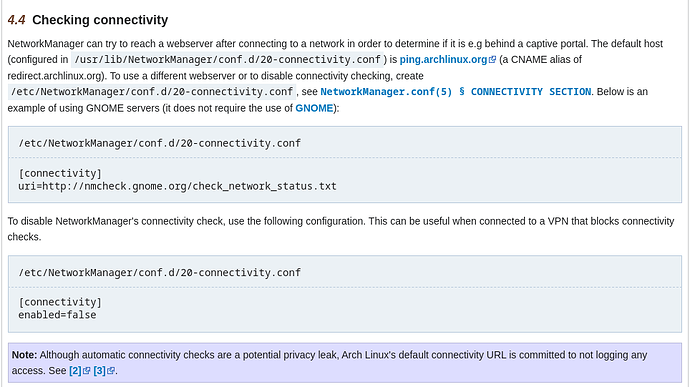结合 man NetworkManager.conf 手册中的下面章节,在 /etc/NetworkManager/conf.d 中添加文件 connectivity.conf,解决了我的问题:
CONNECTIVITY SECTION
This section controls NetworkManager's optional connectivity checking functionality. This allows NetworkManager to detect whether or not the system can actually access the internet or whether it is
behind a captive portal.
Connectivity checking serves two purposes. For one, it exposes a connectivity state on D-Bus, which other applications may use. For example, Gnome's portal helper uses this as signal to show a
captive portal login page. The other use is that default-route of devices without global connectivity get a penalty of +20000 to the route-metric. This has the purpose to give a better default-route
to devices that have global connectivity. For example, when being connected to WWAN and to a Wi-Fi network which is behind a captive portal, WWAN still gets preferred until login.
Note that your distribution might set /proc/sys/net/ipv4/conf/*/rp_filter to strict filtering. That works badly with per-device connectivity checking, which uses SO_BINDDEVICE to send requests on
all devices. A strict rp_filter setting will reject any response and the connectivity check on all but the best route will fail.
enabled
Whether connectivity check is enabled. Note that to enable connectivity check, a valid uri must also be configured. The value defaults to true, but since the uri is unset by default,
connectivity check may be disabled. The main purpose of this option is to have a single flag to disable connectivity check. Note that this setting can also be set via D-Bus API at runtime. In
that case, the value gets stored in /var/lib/NetworkManager/NetworkManager-intern.conf file.
uri
The URI of a web page to periodically request when connectivity is being checked. This page should return the header "X-NetworkManager-Status" with a value of "online". Alternatively, its body
content should be set to "NetworkManager is online". The body content check can be controlled by the response option. If this option is blank or missing, connectivity checking is disabled.
interval
Specified in seconds; controls how often connectivity is checked when a network connection exists. If set to 0 connectivity checking is disabled. If missing, the default is 300 seconds.
response
If set, controls what body content NetworkManager checks for when requesting the URI for connectivity checking. Note that this only compares that the HTTP response starts with the specifid text,
it does not compare the exact string. This behavior might change in the future, so avoid relying on it. If missing, the response defaults to "NetworkManager is online". If set to empty, the HTTP
server is expected to answer with status code 204 or send no data.
connectivity.conf 文件内容:
[connectivity]
enabled=true
uri=http://nmcheck.gnome.org/check_network_status.txt
response=NetworkManager is online
interval=3000