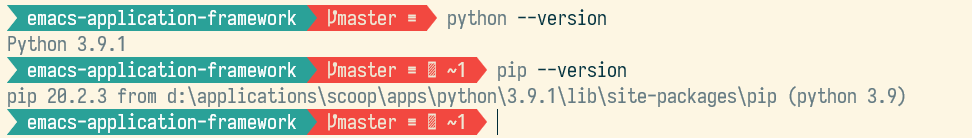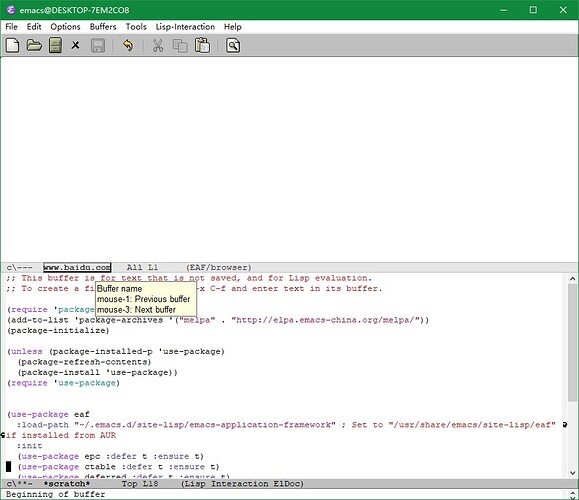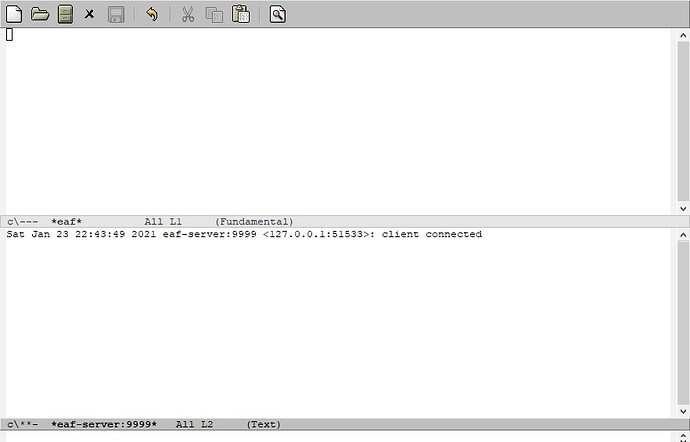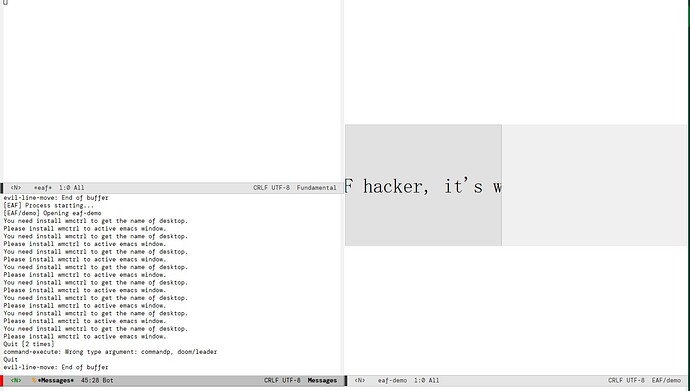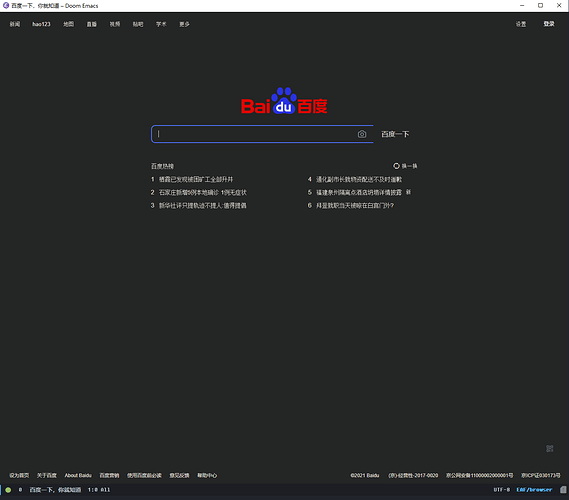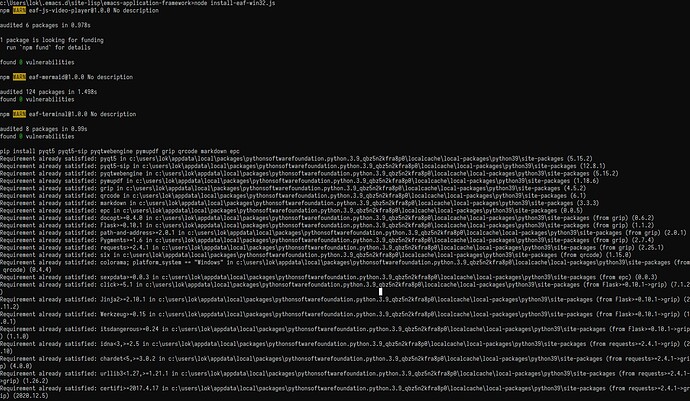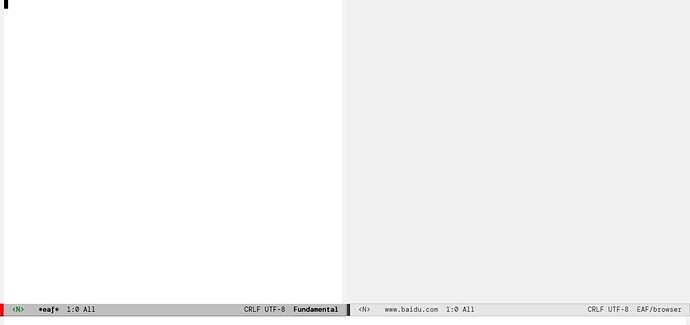就是没有安装上epc,都不知道错误在哪里@xhcoding
用 pip 就可以装了,没装上可能和 你 python 环境有关
请问你是怎么安装的,用python for windows安装之后直接运行pip吗
我找到问题了,我这个pip要更新到最新就可以安装了 
有个想法不知道是否可行,说出来请大佬帮忙参详一下。
我想让wsl1下面的Emacs调用Windows下的eaf。
我这个想法有点极端,但是如果能做到应该会是目前Windows下用Emacs和eaf体验最好的方案。
Emacs在wsl1下面的体验比Windows下好很多,git速度更快、可以用真正的terminal、各种依赖的安装很容易、没有Windows下Emacs特有的那些奇奇怪怪的小问题。最重要的是,Wsl1能够轻松地管理Windows的文件。可是由于wsl1实现不完整,Wsl1下没有办法使用eaf的浏览器。虽然wsl2可以正常使用eaf,但是受限于xserver的性能,分辨率、帧率、声音都不尽如人意。现在Windows下可以正常运行eaf了,性能和体验应该比wsl下的eaf好很多。当然,将来wsl2支持GUI,这几个性能问题应该都会解决。到时自然是直接在wsl2下用eaf更方便。然而,wsl2操作Windows下文件的性能低下这个问题恐怕一时半会儿不会有什么进展。这个问题解决不了,wsl2的使用体验并没有比虚拟机好多少。
所以我觉得用wsl 1下的Emacs调用Windows下的eaf,应该可以同时获得Emacs和eaf最好的性能和体验。
由于wsl下可以调用Windows下的命令,要调用Windows下的eaf似乎只需要在Windows下安装好各种依赖,然后配置eaf-python-command为python.exe。
我现在的问题是:eaf能否正确计算窗口的位置?毕竟Emacs的窗口是xserver负责的,而eaf是Windows原生窗口。
如果这个问题可以解决,那么后面就是一些适配了,比如用eaf打开文件需要把wsl路径转换成Windows路径。
想法还不成熟,请大佬指教。
我在windows10安装了,但是打不开网页,不知哪个步骤安装错了。
;; This buffer is for text that is not saved, and for Lisp evaluation.
;; To create a file, visit it with C-x C-f and enter text in its buffer.
(require 'package)
(add-to-list 'package-archives '("melpa" . "http://elpa.emacs-china.org/melpa/"))
(package-initialize)
(unless (package-installed-p 'use-package)
(package-refresh-contents)
(package-install 'use-package))
(require 'use-package)
(use-package eaf
:load-path "~/.emacs.d/site-lisp/emacs-application-framework" ; Set to "/usr/share/emacs/site-lisp/eaf" if installed from AUR
:init
(use-package epc :defer t :ensure t)
(use-package ctable :defer t :ensure t)
(use-package deferred :defer t :ensure t)
:custom
(eaf-browser-continue-where-left-off t)
:config
(eaf-setq eaf-browser-enable-adblocker "true")
(eaf-bind-key scroll_up "C-n" eaf-pdf-viewer-keybinding)
(eaf-bind-key scroll_down "C-p" eaf-pdf-viewer-keybinding)
(eaf-bind-key take_photo "p" eaf-camera-keybinding)
(eaf-bind-key nil "M-q" eaf-browser-keybinding)) ;; unbind, see more in the Wiki
eaf-server buffer没什么用,看一下eaf buffer
好的,已经提了一个mermaid的。 另两个我再看看
我截图里的eaf buffer是空的。没有报错。 运行eaf-open,提示can’t not open file
先试试 eaf-open-demo 能不能打开
记录历史错误的已经修复了
MT说的是 *eaf* buffer
感谢。神速啊
我截图里eaf-server上面那个buffer是eaf,里面是空的。
想问一下大佬们,eaf打开pdf文档后如何复制里面的文字呢?evil用户