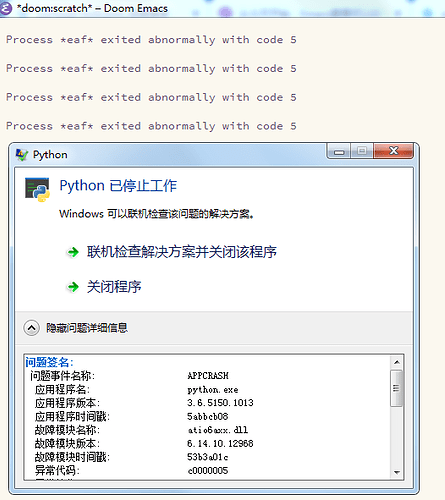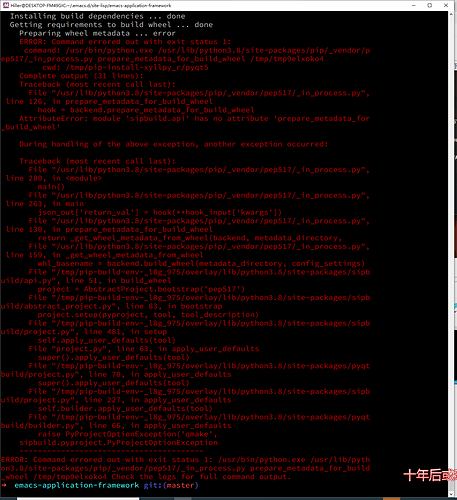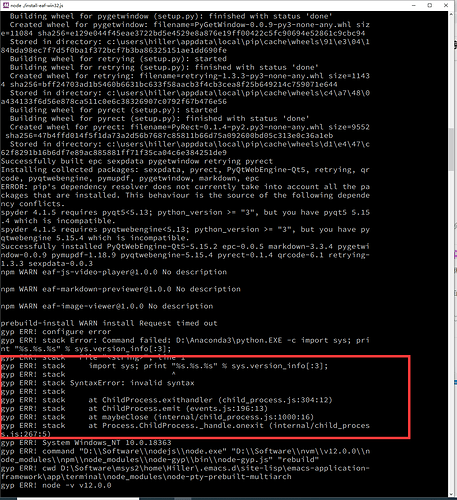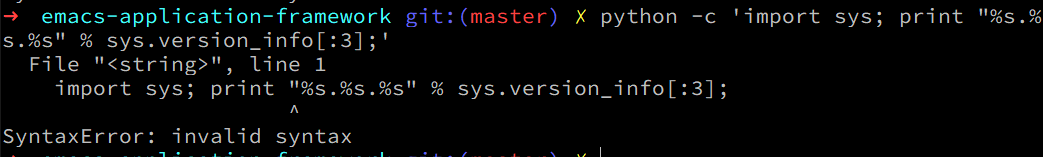多谢!那我试试 eaf-interleave,
请问如果部分模块用不到,有没有办法禁用呢?我在windows下安装eaf-terminal的依赖node-pty-prebuilt-multiarch一直装不上。
装不上说明你的网络有问题,它安装的时候需要从github上面下载预编译包。过段时间就不会有这个问题了。
如果你不想装eaf-terminal的依赖,那就不要运行eaf提供的安装脚本,而是在需要的应用下面运行npm install。
是在根目录运行还是在apps下面目录?我想在package.json中删除依赖node-pty的后面两个
"apps": [
"app/js-video-player",
"app/markdown-previewer",
"app/image-viewer",
"app/terminal"
],
还是会报错,我已经用npm install -g has-bigints安装了。并且报错提示不准child_process.js:674,就没有674行:
npm ERR! code E404
npm ERR! 404 Not Found - GET https://cdn.npm.taobao.org/has-bigints/-/has-bigint
s-1.0.1.tgz
npm ERR! 404
npm ERR! 404 'has-bigints@http://registry.npm.taobao.org/has-bigints/-/has-bigi
nts-1.0.1.tgz' is not in the npm registry.
npm ERR! 404 You should bug the author to publish it (or use the name yourself!)
npm ERR! 404
npm ERR! 404 Note that you can also install from a
npm ERR! 404 tarball, folder, http url, or git url.
npm ERR! A complete log of this run can be found in:
npm ERR! C:\Users\hh\AppData\Local\npm-cache\_logs\2021-03-10T07_47_44_324Z-
debug.log
child_process.js:674
throw err;
更新:将vue-demo也删除了,npm install不报错了
不要用-g参数。那会把事情弄复杂。如果你已经用了,先想办法把全局安装的那些包给删了。
在需要的app的目录里面运行npm install就行了。
现在你遇到的所有安装问题都是网络问题。你解决网络问题就什么都解决了。别把事情弄复杂了。
我这边也有問題,准备更新 eaf ,結果是这样:
github page:
Access has been restricted
You have triggered an abuse detection mechanism.
Please wait a few minutes before you try again;
in some cases this may take up to an hour.
换python升级成3.8.8后,eaf有输出了:
Fatal Python error: Py_Initialize: can't initialize sys standard streams
Traceback (most recent call last):
File "D:\Python36\lib\abc.py", line 64, in <module>
ModuleNotFoundError: No module named '_abc'
During handling of the above exception, another exception occurred:
Traceback (most recent call last):
File "D:\Python36\lib\io.py", line 52, in <module>
File "D:\Python36\lib\abc.py", line 68, in <module>
File "D:\Python36\lib\_py_abc.py", line 35
def __new__(mcls, name, bases, namespace, /, **kwargs):
^
SyntaxError: invalid syntax
Process *eaf* exited abnormally with code 3
Traceback (most recent call last):
File "e:/emacs/.emacs.d/.local/straight/build-27.1/eaf/eaf.py", line 25, in <module>
from app.browser.buffer import AppBuffer as NeverUsed # noqa
File "e:\emacs\.emacs.d\.local\straight\build-27.1\eaf\app\browser\buffer.py", line 22, in <module>
from PyQt5 import QtCore, QtWidgets
ModuleNotFoundError: No module named 'PyQt5.sip'
还是用的 python 3.6 呀,把 3.6 卸载了
我是覆盖安装,不过提醒我从来一遍试试。至少有输出了
从报错看,不是你没装好pyqtwebengine,就是你的python环境变量没配好。
实在不行你就别用eaf提供的安装脚本,手工一个一个安装。
归根到底,一切的问题都是网络问题。网络问题你要自己解决好,用国内镜像或者其他方法。说真的,你把网络搞好,环境变量设好,用eaf自带的脚本一会儿就能全部装好。如果你坚持不先搞定网络,而去折腾这些奇奇怪怪的问题,那样毫无意义,只会浪费时间而已。
晕了,昨天是通过远程登录windows,所以成功了。今天正常桌面,又出现这一跟 atio6axx.dll 相关的错误:
Open URL at current point by EAF browser. · emacs-eaf/emacs-application-framework@dc60b47 · GitHub 补丁增加了 eaf-open-url-at-point 命令,可以用EAF浏览器快速打开光标处的链接,不需要选择,绑定在OrgMode比较方便。
刚试了下,对于 [[url][description]] 格式的链接还没有支持
求一个windows安装依赖的环境和版本 安装依赖时候报错
pip install pyqt5 pyqt5-sip pyqtwebengine pymupdf qrcode qtconsole markdown epc retrying pygetwindow 报错了
AttributeError: module ‘sipbuild.api’ has no attribute ‘prepare_metadata_for_build_wheel’
我用python3.9官方的Windows版本安装,然后用eaf自带的安装脚本就能够顺利部署完成。要么换一下国内镜像,要么你解决一下网络问题。
如果还有问题,那你要考虑python环境变量是否正确,要把你用的python放在path环境变量最前面。
我mysy2的bin下面有一个python,pacman卸载python它还在,手动删了之后,python环境改成anaconda的python,pip安装依赖过了,但是 eaf的安装脚本在node报了个错,
➜ emacs-application-framework git:(master) ✗ node ./install-eaf-win32.js
pip install pyqt5 pyqt5-sip pyqtwebengine pymupdf qrcode qtconsole markdown epc retrying pygetwindow
Requirement already satisfied: pyqt5 in d:\anaconda3\lib\site-packages (5.15.4)
Requirement already satisfied: pyqt5-sip in d:\anaconda3\lib\site-packages (12.8.1)
Requirement already satisfied: pyqtwebengine in d:\anaconda3\lib\site-packages (5.15.4)
Requirement already satisfied: pymupdf in d:\anaconda3\lib\site-packages (1.18.9)
Requirement already satisfied: qrcode in d:\anaconda3\lib\site-packages (6.1)
Requirement already satisfied: qtconsole in d:\anaconda3\lib\site-packages (4.7.7)
Requirement already satisfied: markdown in d:\anaconda3\lib\site-packages (3.3.4)
Requirement already satisfied: epc in d:\anaconda3\lib\site-packages (0.0.5)
Requirement already satisfied: retrying in d:\anaconda3\lib\site-packages (1.3.3)
Requirement already satisfied: pygetwindow in d:\anaconda3\lib\site-packages (0.0.9)
Requirement already satisfied: sexpdata>=0.0.3 in d:\anaconda3\lib\site-packages (from epc) (0.0.3)
Requirement already satisfied: pyrect in d:\anaconda3\lib\site-packages (from pygetwindow) (0.1.4)
Requirement already satisfied: PyQt5-Qt5>=5.15 in d:\anaconda3\lib\site-packages (from pyqt5) (5.15.2)
Requirement already satisfied: PyQtWebEngine-Qt5>=5.15 in d:\anaconda3\lib\site-packages (from pyqtwebengine) (5.15.2)
Requirement already satisfied: colorama in d:\anaconda3\lib\site-packages (from qrcode) (0.4.4)
Requirement already satisfied: six in d:\anaconda3\lib\site-packages (from qrcode) (1.15.0)
Requirement already satisfied: ipykernel>=4.1 in d:\anaconda3\lib\site-packages (from qtconsole) (5.3.4)
Requirement already satisfied: qtpy in d:\anaconda3\lib\site-packages (from qtconsole) (1.9.0)
Requirement already satisfied: pygments in d:\anaconda3\lib\site-packages (from qtconsole) (2.7.2)
Requirement already satisfied: traitlets in d:\anaconda3\lib\site-packages (from qtconsole) (5.0.5)
Requirement already satisfied: jupyter-core in d:\anaconda3\lib\site-packages (from qtconsole) (4.6.3)
Requirement already satisfied: pyzmq>=17.1 in d:\anaconda3\lib\site-packages (from qtconsole) (19.0.2)
Requirement already satisfied: jupyter-client>=4.1 in d:\anaconda3\lib\site-packages (from qtconsole) (6.1.7)
Requirement already satisfied: ipython-genutils in d:\anaconda3\lib\site-packages (from qtconsole) (0.2.0)
Requirement already satisfied: ipython>=5.0.0 in d:\anaconda3\lib\site-packages (from ipykernel>=4.1->qtconsole) (7.19.0)
Requirement already satisfied: tornado>=4.2 in d:\anaconda3\lib\site-packages (from ipykernel>=4.1->qtconsole) (6.0.4)
Requirement already satisfied: setuptools>=18.5 in d:\anaconda3\lib\site-packages (from ipython>=5.0.0->ipykernel>=4.1->qtconsole) (50.3.1.post20201107)
Requirement already satisfied: decorator in d:\anaconda3\lib\site-packages (from ipython>=5.0.0->ipykernel>=4.1->qtconsole) (4.4.2)
Requirement already satisfied: pickleshare in d:\anaconda3\lib\site-packages (from ipython>=5.0.0->ipykernel>=4.1->qtconsole) (0.7.5)
Requirement already satisfied: jedi>=0.10 in d:\anaconda3\lib\site-packages (from ipython>=5.0.0->ipykernel>=4.1->qtconsole) (0.17.1)
Requirement already satisfied: prompt-toolkit!=3.0.0,!=3.0.1,<3.1.0,>=2.0.0 in d:\anaconda3\lib\site-packages (from ipython>=5.0.0->ipykernel>=4.1->qtconsole) (3.0.8)
Requirement already satisfied: backcall in d:\anaconda3\lib\site-packages (from ipython>=5.0.0->ipykernel>=4.1->qtconsole) (0.2.0)
Requirement already satisfied: parso<0.8.0,>=0.7.0 in d:\anaconda3\lib\site-packages (from jedi>=0.10->ipython>=5.0.0->ipykernel>=4.1->qtconsole) (0.7.0)
Requirement already satisfied: python-dateutil>=2.1 in d:\anaconda3\lib\site-packages (from jupyter-client>=4.1->qtconsole) (2.8.1)
Requirement already satisfied: pywin32>=1.0 in d:\anaconda3\lib\site-packages (from jupyter-core->qtconsole) (227)
Requirement already satisfied: wcwidth in d:\anaconda3\lib\site-packages (from prompt-toolkit!=3.0.0,!=3.0.1,<3.1.0,>=2.0.0->ipython>=5.0.0->ipykernel>=4.1->qtconsole) (0.2.5)
npm WARN [email protected] No description
npm WARN [email protected] No description
npm WARN [email protected] No description
prebuild-install WARN install Request timed out
gyp ERR! configure error
gyp ERR! stack Error: Command failed: D:\Anaconda3\python.EXE -c import sys; print "%s.%s.%s" % sys.version_info[:3];
gyp ERR! stack File "<string>", line 1
gyp ERR! stack import sys; print "%s.%s.%s" % sys.version_info[:3];
gyp ERR! stack ^
gyp ERR! stack SyntaxError: invalid syntax
gyp ERR! stack
gyp ERR! stack at ChildProcess.exithandler (child_process.js:304:12)
gyp ERR! stack at ChildProcess.emit (events.js:196:13)
gyp ERR! stack at maybeClose (internal/child_process.js:1000:16)
gyp ERR! stack at Process.ChildProcess._handle.onexit (internal/child_process.js:267:5)
gyp ERR! System Windows_NT 10.0.18363
gyp ERR! command "D:\\Software\\nodejs\\node.exe" "D:\\Software\\nvm\\v12.0.0\\node_modules\\npm\\node_modules\\node-gyp\\bin\\node-gyp.js" "rebuild"
gyp ERR! cwd D:\Software\msys2\home\Hiller\.emacs.d\site-lisp\emacs-application-framework\app\terminal\node_modules\node-pty-prebuilt-multiarch
gyp ERR! node -v v12.0.0
gyp ERR! node-gyp -v v3.8.0
gyp ERR! not ok
npm WARN [email protected] requires a peer of bufferutil@^4.0.1 but none is installed. You must install peer dependencies yourself.
npm WARN [email protected] requires a peer of utf-8-validate@^5.0.2 but none is installed. You must install peer dependencies yourself.
npm WARN [email protected] No description
npm ERR! code ELIFECYCLE
npm ERR! errno 1
npm ERR! [email protected] install: `prebuild-install || node scripts/install.js`
npm ERR! Exit status 1
npm ERR!
npm ERR! Failed at the [email protected] install script.
npm ERR! This is probably not a problem with npm. There is likely additional logging output above.
npm ERR! A complete log of this run can be found in:
npm ERR! C:\Users\Hiller\AppData\Roaming\npm-cache\_logs\2021-03-11T09_04_04_576Z-debug.log
child_process.js:671
throw err;
^
Error: Command failed: npm install
at checkExecSyncError (child_process.js:631:11)
at execSync (child_process.js:668:15)
at installNodeApps (D:\Software\msys2\home\Hiller\.emacs.d\site-lisp\emacs-application-framework\install-node-apps.js:9:9)
at Object.<anonymous> (D:\Software\msys2\home\Hiller\.emacs.d\site-lisp\emacs-application-framework\install-node-apps.js:34:1)
at Module._compile (internal/modules/cjs/loader.js:759:30)
at Object.Module._extensions..js (internal/modules/cjs/loader.js:770:10)
at Module.load (internal/modules/cjs/loader.js:628:32)
at Function.Module._load (internal/modules/cjs/loader.js:555:12)
at Function.Module.runMain (internal/modules/cjs/loader.js:826:10)
at internal/main/run_main_module.js:17:11
npm ERR! code ELIFECYCLE
npm ERR! errno 1
npm ERR! [email protected] postinstall: `node install-node-apps.js`
npm ERR! Exit status 1
npm ERR!
npm ERR! Failed at the [email protected] postinstall script.
npm ERR! This is probably not a problem with npm. There is likely additional logging output above.
npm ERR! A complete log of this run can be found in:
npm ERR! C:\Users\Hiller\AppData\Roaming\npm-cache\_logs\2021-03-11T09_04_04_600Z-debug.log
Error: Command failed: npm install
npm WARN [email protected] No description
npm WARN [email protected] No description
npm WARN [email protected] No description
prebuild-install WARN install Request timed out
gyp ERR! configure error
gyp ERR! stack Error: Command failed: D:\Anaconda3\python.EXE -c import sys; print "%s.%s.%s" % sys.version_info[:3];
gyp ERR! stack File "<string>", line 1
gyp ERR! stack import sys; print "%s.%s.%s" % sys.version_info[:3];
gyp ERR! stack ^
gyp ERR! stack SyntaxError: invalid syntax
gyp ERR! stack
gyp ERR! stack at ChildProcess.exithandler (child_process.js:304:12)
gyp ERR! stack at ChildProcess.emit (events.js:196:13)
gyp ERR! stack at maybeClose (internal/child_process.js:1000:16)
gyp ERR! stack at Process.ChildProcess._handle.onexit (internal/child_process.js:267:5)
gyp ERR! System Windows_NT 10.0.18363
gyp ERR! command "D:\\Software\\nodejs\\node.exe" "D:\\Software\\nvm\\v12.0.0\\node_modules\\npm\\node_modules\\node-gyp\\bin\\node-gyp.js" "rebuild"
gyp ERR! cwd D:\Software\msys2\home\Hiller\.emacs.d\site-lisp\emacs-application-framework\app\terminal\node_modules\node-pty-prebuilt-multiarch
gyp ERR! node -v v12.0.0
gyp ERR! node-gyp -v v3.8.0
gyp ERR! not ok
npm WARN [email protected] requires a peer of bufferutil@^4.0.1 but none is installed. You must install peer dependencies yourself.
npm WARN [email protected] requires a peer of utf-8-validate@^5.0.2 but none is installed. You must install peer dependencies yourself.
npm WARN [email protected] No description
npm ERR! code ELIFECYCLE
npm ERR! errno 1
npm ERR! [email protected] install: `prebuild-install || node scripts/install.js`
npm ERR! Exit status 1
npm ERR!
npm ERR! Failed at the [email protected] install script.
npm ERR! This is probably not a problem with npm. There is likely additional logging output above.
npm ERR! A complete log of this run can be found in:
npm ERR! C:\Users\Hiller\AppData\Roaming\npm-cache\_logs\2021-03-11T09_04_04_576Z-debug.log
child_process.js:671
throw err;
^
Error: Command failed: npm install
at checkExecSyncError (child_process.js:631:11)
at execSync (child_process.js:668:15)
at installNodeApps (D:\Software\msys2\home\Hiller\.emacs.d\site-lisp\emacs-application-framework\install-node-apps.js:9:9)
at Object.<anonymous> (D:\Software\msys2\home\Hiller\.emacs.d\site-lisp\emacs-application-framework\install-node-apps.js:34:1)
at Module._compile (internal/modules/cjs/loader.js:759:30)
at Object.Module._extensions..js (internal/modules/cjs/loader.js:770:10)
at Module.load (internal/modules/cjs/loader.js:628:32)
at Function.Module._load (internal/modules/cjs/loader.js:555:12)
at Function.Module.runMain (internal/modules/cjs/loader.js:826:10)
at internal/main/run_main_module.js:17:11
npm ERR! code ELIFECYCLE
npm ERR! errno 1
npm ERR! [email protected] postinstall: `node install-node-apps.js`
npm ERR! Exit status 1
npm ERR!
npm ERR! Failed at the [email protected] postinstall script.
npm ERR! This is probably not a problem with npm. There is likely additional logging output above.
npm ERR! A complete log of this run can be found in:
npm ERR! C:\Users\Hiller\AppData\Roaming\npm-cache\_logs\2021-03-11T09_04_04_600Z-debug.log
at checkExecSyncError (child_process.js:631:11)
at execSync (child_process.js:668:15)
at installNodeDep (D:\Software\msys2\home\Hiller\.emacs.d\site-lisp\emacs-application-framework\install-eaf-win32.js:11:5)
at Object.<anonymous> (D:\Software\msys2\home\Hiller\.emacs.d\site-lisp\emacs-application-framework\install-eaf-win32.js:92:5)
at Module._compile (internal/modules/cjs/loader.js:759:30)
at Object.Module._extensions..js (internal/modules/cjs/loader.js:770:10)
at Module.load (internal/modules/cjs/loader.js:628:32)
at Function.Module._load (internal/modules/cjs/loader.js:555:12)
at Function.Module.runMain (internal/modules/cjs/loader.js:826:10)
at internal/main/run_main_module.js:17:11 {
status: 1,
signal: null,
output: [
null,
<Buffer 0a 3e 20 65 6d 61 63 73 2d 61 70 70 6c 69 63 61 74 69 6f 6e 2d 66 72 61 6d 65 77 6f 72 6b 40 31 2e 30 2e 30 20 70 6f 73 74 69 6e 73 74 61 6c 6c 20 44 ... 909 more bytes>,
<Buffer 6e 70 6d 20 57 41 52 4e 20 65 61 66 2d 6a 73 2d 76 69 64 65 6f 2d 70 6c 61 79 65 72 40 31 2e 30 2e 30 20 4e 6f 20 64 65 73 63 72 69 70 74 69 6f 6e 0a ... 3307 more bytes>
],
pid: 9324,
stdout: <Buffer 0a 3e 20 65 6d 61 63 73 2d 61 70 70 6c 69 63 61 74 69 6f 6e 2d 66 72 61 6d 65 77 6f 72 6b 40 31 2e 30 2e 30 20 70 6f 73 74 69 6e 73 74 61 6c 6c 20 44 ... 909 more bytes>,
stderr: <Buffer 6e 70 6d 20 57 41 52 4e 20 65 61 66 2d 6a 73 2d 76 69 64 65 6f 2d 70 6c 61 79 65 72 40 31 2e 30 2e 30 20 4e 6f 20 64 65 73 63 72 69 70 74 69 6f 6e 0a ... 3307 more bytes>
}
emm有点意思
网络问题。安装脚本会自动从github上下载预编译包。你搞定网络,npm install就可以了。
emmm新问题,node12
我看有下面的警高,我先npm装了再npm install 还是没有解决,
npm WARN [email protected] requires a peer of bufferutil@^4.0.1
npm WARN [email protected] requires a peer of utf-8-validate@^5.0.2
➜ emacs-application-framework git:(master) ✗ npm install bufferutil@^4.0.1 utf-8-validate@^5.0.2 @vue/compiler-sfc@^3.0.0-beta.14
> [email protected] install D:\Software\msys2\home\Hiller\.emacs.d\site-lisp\emacs-application-framework\node_modules\bufferutil
> node-gyp-build
> [email protected] install D:\Software\msys2\home\Hiller\.emacs.d\site-lisp\emacs-application-framework\node_modules\utf-8-validate
> node-gyp-build
+ [email protected]
+ [email protected]
+ @vue/[email protected]
updated 3 packages and audited 54 packages in 5.486s
found 0 vulnerabilities
➜ emacs-application-framework git:(master) ✗ npm install
> [email protected] postinstall D:\Software\msys2\home\Hiller\.emacs.d\site-lisp\emacs-application-framework
> node install-node-apps.js
npm WARN [email protected] No description
audited 6 packages in 1.124s
found 0 vulnerabilities
npm WARN [email protected] No description
audited 249 packages in 2.087s
found 0 vulnerabilities
npm WARN [email protected] No description
audited 1 package in 1.077s
found 0 vulnerabilities
npm WARN [email protected] requires a peer of bufferutil@^4.0.1 but none is installed. You must install peer dependencies yourself.
npm WARN [email protected] requires a peer of utf-8-validate@^5.0.2 but none is installed. You must install peer dependencies yourself.
npm WARN [email protected] No description
audited 67 packages in 1.343s
found 0 vulnerabilities
npm WARN @vue/[email protected] requires a peer of @vue/compiler-sfc@^3.0.0-beta.14 but none is installed. You must install peer dependencies yourself.
npm WARN optional SKIPPING OPTIONAL DEPENDENCY: [email protected] (node_modules\fsevents):
npm WARN notsup SKIPPING OPTIONAL DEPENDENCY: Unsupported platform for [email protected]: wanted {"os":"darwin","arch":"any"} (current: {"os":"win32","arch":"x64"})
npm WARN optional SKIPPING OPTIONAL DEPENDENCY: [email protected] (node_modules\watchpack-chokidar2\node_modules\fsevents):
npm WARN notsup SKIPPING OPTIONAL DEPENDENCY: Unsupported platform for [email protected]: wanted {"os":"darwin","arch":"any"} (current: {"os":"win32","arch":"x64"})
npm WARN optional SKIPPING OPTIONAL DEPENDENCY: [email protected] (node_modules\webpack-dev-server\node_modules\fsevents):
npm WARN notsup SKIPPING OPTIONAL DEPENDENCY: Unsupported platform for [email protected]: wanted {"os":"darwin","arch":"any"} (current: {"os":"win32","arch":"x64"})
audited 1309 packages in 5.873s
found 0 vulnerabilities
> [email protected] build D:\Software\msys2\home\Hiller\.emacs.d\site-lisp\emacs-application-framework\app\vue-demo
> vue-cli-service build
- Building for production...
#
# Fatal error in , line 0
# Check failed: U_SUCCESS(status).
#
#
#
#FailureMessage Object: 0000008BEF6FD950npm ERR! code ELIFECYCLE
npm ERR! errno 3221225477
npm ERR! [email protected] build: `vue-cli-service build`
npm ERR! Exit status 3221225477
npm ERR!
npm ERR! Failed at the [email protected] build script.
npm ERR! This is probably not a problem with npm. There is likely additional logging output above.
npm ERR! A complete log of this run can be found in:
npm ERR! C:\Users\Hiller\AppData\Roaming\npm-cache\_logs\2021-03-11T09_40_30_518Z-debug.log
child_process.js:671
throw err;
^
Error: Command failed: npm run build
at checkExecSyncError (child_process.js:631:11)
at execSync (child_process.js:668:15)
at installVueApps (D:\Software\msys2\home\Hiller\.emacs.d\site-lisp\emacs-application-framework\install-node-apps.js:27:9)
at Object.<anonymous> (D:\Software\msys2\home\Hiller\.emacs.d\site-lisp\emacs-application-framework\install-node-apps.js:35:1)
at Module._compile (internal/modules/cjs/loader.js:759:30)
at Object.Module._extensions..js (internal/modules/cjs/loader.js:770:10)
at Module.load (internal/modules/cjs/loader.js:628:32)
at Function.Module._load (internal/modules/cjs/loader.js:555:12)
at Function.Module.runMain (internal/modules/cjs/loader.js:826:10)
at internal/main/run_main_module.js:17:11
npm ERR! code ELIFECYCLE
npm ERR! errno 1
npm ERR! [email protected] postinstall: `node install-node-apps.js`
npm ERR! Exit status 1
npm ERR!
npm ERR! Failed at the [email protected] postinstall script.
npm ERR! This is probably not a problem with npm. There is likely additional logging output above.
npm ERR! A complete log of this run can be found in:
npm ERR! C:\Users\Hiller\AppData\Roaming\npm-cache\_logs\2021-03-11T09_40_30_541Z-debug.log