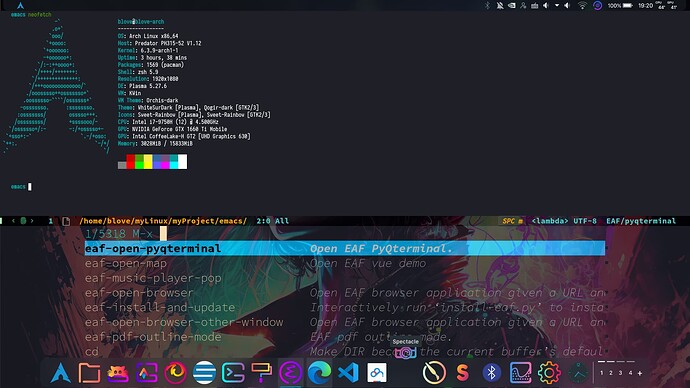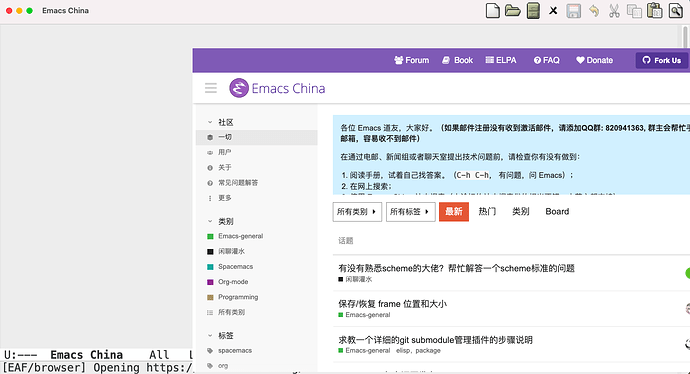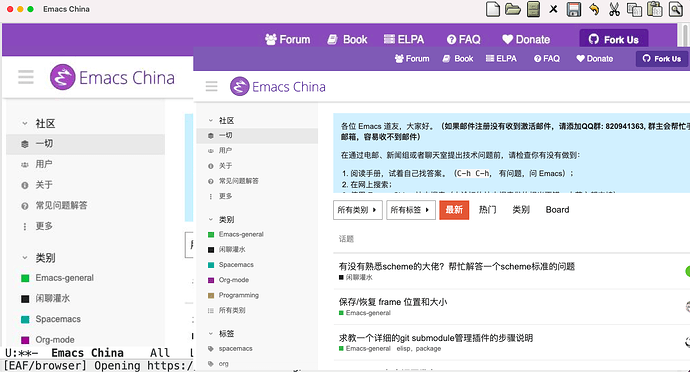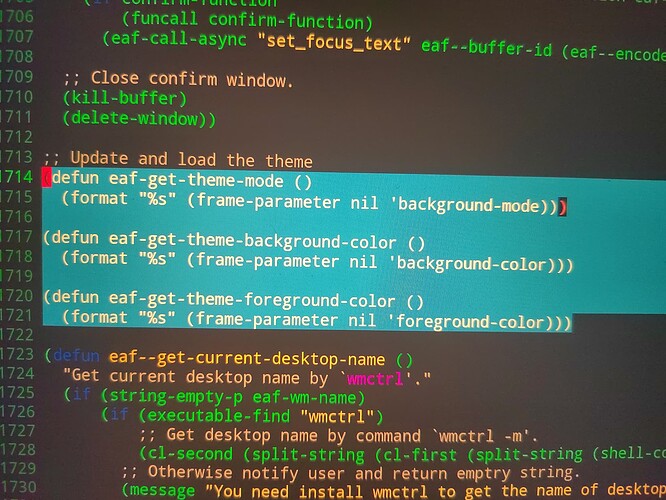好的 ![]()
![]()
![]()
如果遇到这种错误, 一般执行一下 sudo rm -rf /usr/lib/python3.11/site-packages/PyQt* 再安装一下 pacman 的 PyQt 的包就好了。
好的!感谢大佬!![]()
![]()
× Getting requirements to build wheel did not run successfully.
│ exit code: 1
╰─> [29 lines of output]
Traceback (most recent call last):
File "/Library/Frameworks/Python.framework/Versions/3.11/lib/python3.11/site-packages/pip/_vendor/pyproject_hooks/_in_process/_in_process.py", line 353, in <module>
main()
File "/Library/Frameworks/Python.framework/Versions/3.11/lib/python3.11/site-packages/pip/_vendor/pyproject_hooks/_in_process/_in_process.py", line 335, in main
json_out['return_val'] = hook(**hook_input['kwargs'])
^^^^^^^^^^^^^^^^^^^^^^^^^^^^
File "/Library/Frameworks/Python.framework/Versions/3.11/lib/python3.11/site-packages/pip/_vendor/pyproject_hooks/_in_process/_in_process.py", line 118, in get_requires_for_build_wheel
return hook(config_settings)
^^^^^^^^^^^^^^^^^^^^^
File "/private/var/folders/w4/cy847brs4z5cndws8g7ygftm0000gn/T/pip-build-env-iwex5ty4/overlay/lib/python3.11/site-packages/setuptools/build_meta.py", line 341, in get_requires_for_build_wheel
return self._get_build_requires(config_settings, requirements=['wheel'])
^^^^^^^^^^^^^^^^^^^^^^^^^^^^^^^^^^^^^^^^^^^^^^^^^^^^^^^^^^^^^^^^^
File "/private/var/folders/w4/cy847brs4z5cndws8g7ygftm0000gn/T/pip-build-env-iwex5ty4/overlay/lib/python3.11/site-packages/setuptools/build_meta.py", line 323, in _get_build_requires
self.run_setup()
File "/private/var/folders/w4/cy847brs4z5cndws8g7ygftm0000gn/T/pip-build-env-iwex5ty4/overlay/lib/python3.11/site-packages/setuptools/build_meta.py", line 488, in run_setup
self).run_setup(setup_script=setup_script)
^^^^^^^^^^^^^^^^^^^^^^^^^^^^^^^^^^^^
File "/private/var/folders/w4/cy847brs4z5cndws8g7ygftm0000gn/T/pip-build-env-iwex5ty4/overlay/lib/python3.11/site-packages/setuptools/build_meta.py", line 338, in run_setup
exec(code, locals())
File "<string>", line 6, in <module>
File "/Library/Frameworks/Python.framework/Versions/3.11/lib/python3.11/inspect.py", line 1262, in getsource
lines, lnum = getsourcelines(object)
^^^^^^^^^^^^^^^^^^^^^^
File "/Library/Frameworks/Python.framework/Versions/3.11/lib/python3.11/inspect.py", line 1244, in getsourcelines
lines, lnum = findsource(object)
^^^^^^^^^^^^^^^^^^
File "/Library/Frameworks/Python.framework/Versions/3.11/lib/python3.11/inspect.py", line 1081, in findsource
raise OSError('could not get source code')
OSError: could not get source code
[end of output]
note: This error originates from a subprocess, and is likely not a problem with pip.
error: subprocess-exited-with-error
× Getting requirements to build wheel did not run successfully.
│ exit code: 1
╰─> See above for output.
安装过程中遇到如上报错
我看你这像是我前两天也遇到的问题。
我的archlinux,运行安装python-setuptools应该就可以:
sudo pacman -S python-setuptools
不是arch,用pip安装应该也是可以的:
pip install setuptools
你可以试试。安装完setuptools后再运行eaf的安装程序。
感谢,运行后说
pip install setuptools
Requirement already satisfied: setuptools in /Library/Frameworks/Python.framework/Versions/3.11/lib/python3.11/site-packages (65.5.0)
然后换成pip3试了下,也是这个反馈 但是,重点来了,这样之后就能打开网页了!神奇
目前的问题变成了,eaf渲染的页面不是正的,左侧有1/4的空白,右侧显示不全
是不是要单独设置分辨率啥的
安装好后再运行一遍eaf的安装脚本试试,M-x eaf-install-and-update或是./install-eaf.py,这样会把之前没装好的依赖装上。
啥桌面环境,什么系统?
猫哥,几年前是不是没想到这个项目这么麻烦:joy:![]()
没有啊,有些偏门窗口管理器和系统本来从原理上就没法完美。
EAF已经远超我预期了,我自己用的很舒服。
看界面是Mac,eaf 在Mac 上有点小问题。
macos 现在就是浮动的设计, 但是不知道为什么你的会偏移。
之前我报过一个关于 pdf 显示偏移的,你可以去看看issue。
你可以跟据自己的需要修改下eaf的代码试试。定位有个偏移,可以去掉,后果是只能全屏使用 Emacs。
辛苦大佬了,这么晚还在回复 ![]()
果然是主题的问题,ample-theme 将 background 设成了 gray13,eaf-browser不认这个颜色,将它改成#212121就行了
感谢大佬的帮助
大家在EAF目录执行 git pull ; ./install-eaf.py --app-drop-local-edit 命令吧, 今天修复了很多子线程访问图形代码导致的崩溃问题, 更新后EAF会更加稳定。