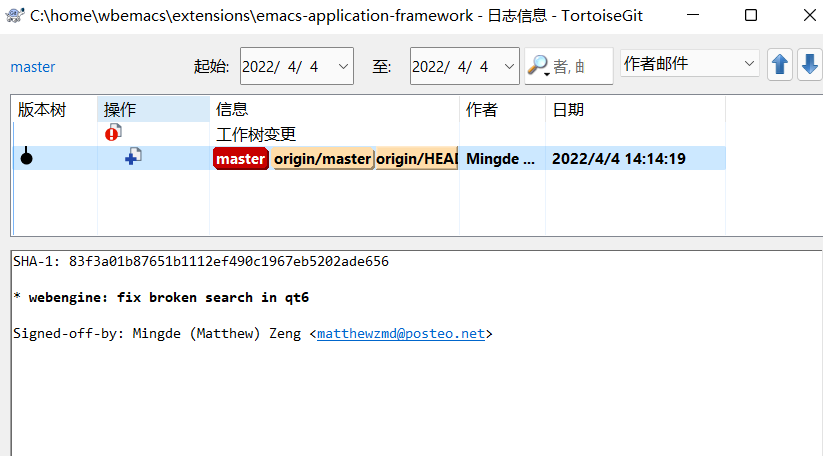看日志像建立浏览器sqlite数据库的时候路径出错了,但是不应该呀,会自动创建文件呀。
这个keyError在打开pdf时也会出现
Traceback (most recent call last):
File "/home/alih/.emacs.d/site-lisp/emacs-application-framework/core/utils.py", line 50, in on_signal_received
self._func(obj, *args, **kwargs)
File "/home/alih/.emacs.d/site-lisp/emacs-application-framework/eaf.py", line 237, in update_views
view = View(self.buffer_dict[buffer_id], view_info)
KeyError: '1ee3-1cc6-818f-4e6e-2d61-d316-59b3'
可能是目录不存在,不会自动创建目录
这个问题已经修复了,再看看。
已经修复了,感谢提醒。
问题解决,非常好用,谢谢
我的情况与上面的类似,已经下载最新的还是有同样的问题。 系统是win11,下面是出现的信息
qt.webenginecontext:
GLImplementation: desktop
Surface Type: OpenGL
Surface Profile: CompatibilityProfile
Surface Version: 4.6
Using Default SG Backend: yes
Using Software Dynamic GL: no
Using Angle: no
Init Parameters:
* application-name python
* browser-subprocess-path C:\Users\longm\AppData\Roaming\Python\Python310\site-packages\PyQt6\Qt6\bin\QtWebEngineProcess.exe
* create-default-gl-context
* disable-es3-gl-context
* disable-features DnsOverHttpsUpgrade,ConsolidatedMovementXY,InstalledApp,BackgroundFetch,WebOTP,WebPayments,WebUSB,PictureInPicture
* disable-speech-api
* disable-web-security
* enable-features NetworkServiceInProcess,TracingServiceInProcess
* enable-threaded-compositing
* in-process-gpu
* use-gl desktop
Traceback (most recent call last):
File "c:\home\wbemacs\extensions\emacs-application-framework\core\utils.py", line 50, in on_signal_received
self._func(obj, *args, **kwargs)
File "c:\home\wbemacs\extensions\emacs-application-framework\eaf.py", line 153, in new_buffer
self.create_buffer(buffer_id, url, module_path, arguments)
File "c:\home\wbemacs\extensions\emacs-application-framework\eaf.py", line 172, in create_buffer
app_buffer = module.AppBuffer(buffer_id, url, arguments)
File "c:/home/wbemacs/extensions/emacs-application-framework/app/browser/buffer.py", line 38, in __init__
BrowserBuffer.__init__(self, buffer_id, url, arguments, False)
File "c:\home\wbemacs\extensions\emacs-application-framework\core\webengine.py", line 814, in __init__
self.zoom_data = ZoomSizeDb(os.path.join(os.path.dirname(self.config_dir), "browser", "zoom_data.db"))
File "c:\home\wbemacs\extensions\emacs-application-framework\core\webengine.py", line 1538, in __init__
self._conn = sqlite3.connect(dbpath)
sqlite3.OperationalError: unable to open database file
Traceback (most recent call last):
File "c:\home\wbemacs\extensions\emacs-application-framework\core\utils.py", line 50, in on_signal_received
self._func(obj, *args, **kwargs)
File "c:\home\wbemacs\extensions\emacs-application-framework\eaf.py", line 237, in update_views
view = View(self.buffer_dict[buffer_id], view_info)
KeyError: '15aa-6f43-98a0-9f84-b0b1-e9c0-9c75'
你确定更新到最新版了吗? PyQt6 和 PyQt5 两个分支都解决了这个问题。
切换到pyqt5版本也是一样的
Traceback (most recent call last):
File "c:\home\wbemacs\extensions\emacs-application-framework-qt5-legacy\core\utils.py", line 50, in on_signal_received
self._func(obj, *args, **kwargs)
File "c:\home\wbemacs\extensions\emacs-application-framework-qt5-legacy\eaf.py", line 153, in new_buffer
self.create_buffer(buffer_id, url, module_path, arguments)
File "c:\home\wbemacs\extensions\emacs-application-framework-qt5-legacy\eaf.py", line 172, in create_buffer
app_buffer = module.AppBuffer(buffer_id, url, arguments)
File "c:/home/wbemacs/extensions/emacs-application-framework-qt5-legacy/app/browser/buffer.py", line 38, in __init__
BrowserBuffer.__init__(self, buffer_id, url, arguments, False)
File "c:\home\wbemacs\extensions\emacs-application-framework-qt5-legacy\core\webengine.py", line 800, in __init__
self.zoom_data = ZoomSizeDb(os.path.join(os.path.dirname(self.config_dir), "browser", "zoom_data.db"))
File "c:\home\wbemacs\extensions\emacs-application-framework-qt5-legacy\core\webengine.py", line 1522, in __init__
self._conn = sqlite3.connect(dbpath)
sqlite3.OperationalError: unable to open database file
Traceback (most recent call last):
File "c:\home\wbemacs\extensions\emacs-application-framework-qt5-legacy\core\utils.py", line 50, in on_signal_received
self._func(obj, *args, **kwargs)
File "c:\home\wbemacs\extensions\emacs-application-framework-qt5-legacy\eaf.py", line 237, in update_views
view = View(self.buffer_dict[buffer_id], view_info)
Windows 试一下 sqlite - python sqlite3.connect - unable to open database file - Stack Overflow 这个帖子,看看是不是你权限设置导致的问题。
升级到了 qt6,把安装过程的小问题修复了,提了个 PR
感觉 browser 比之前快了很多,但是也遇到了在输入框按 enter 和 backspace 会崩溃,感觉是 qtwebengine 的问题
升级最新版本可以了
先切换到qt5吧,目前我发现只有arch和mac对qt6支持较好。
感谢修复,Make sure config dir always exist. · emacs-eaf/emacs-application-framework@f63b78c · GitHub 之前这个补丁只修复了EAF配置文件的创建,但是 browser 这个子目录忘记检查了。
eaf没有按照kde的全局缩放比例缩放,在桌面缩放100%的时候正常,是Qt6的问题吗
Qt6的缩放逻辑和Qt5确实不一样。
你看看 emacs-application-framework/eaf.el at dc9f9ce74f4aae625410c75750b3bdcfa1e44f98 · emacs-eaf/emacs-application-framework · GitHub 这个函数里面 QT_ 开头的几个环境变量改一下,看看能否适配KDE?
如果可以修复你的问题,欢迎发送补丁,抱歉电脑没有KDE环境 + 最近比较忙,没法帮到你。
刚刚了解到eaf,请问下现在windows下要怎么安装?
另外在windows下使用eaf有什么障碍吗? 我目前主要用orgmode,markdown,偶尔用来编辑些代码片段。 最近在给团队找文本转图片的工具,用来维护模块关系图。找到 atom+markdown preview enhansed插件,支持mermaid或者puml画图工具,感觉不错。不知道eaf能不能实现类似的功能。
所有平台都用 ./install-eaf.py 去安装。
你说的功能都已经有现成的插件支持, 全部的功能可以去看 GitHub - emacs-eaf/emacs-application-framework: EAF, an extensible framework that revolutionizes the graphical capabilities of Emacs
./install-eaf.py 安装提示
ifqqf MINGW64 ~/.emacs.d/site-lisp/emacs-application-framework
$ ./install-eaf.py
Please install one of AUR's helper, such as 'pacaur', 'yay', 'yaourt', 'paru', etc.
我是使用msys2下的emacs。 对这块不熟悉,查了下没有现成的指导,昨天就没折腾了。