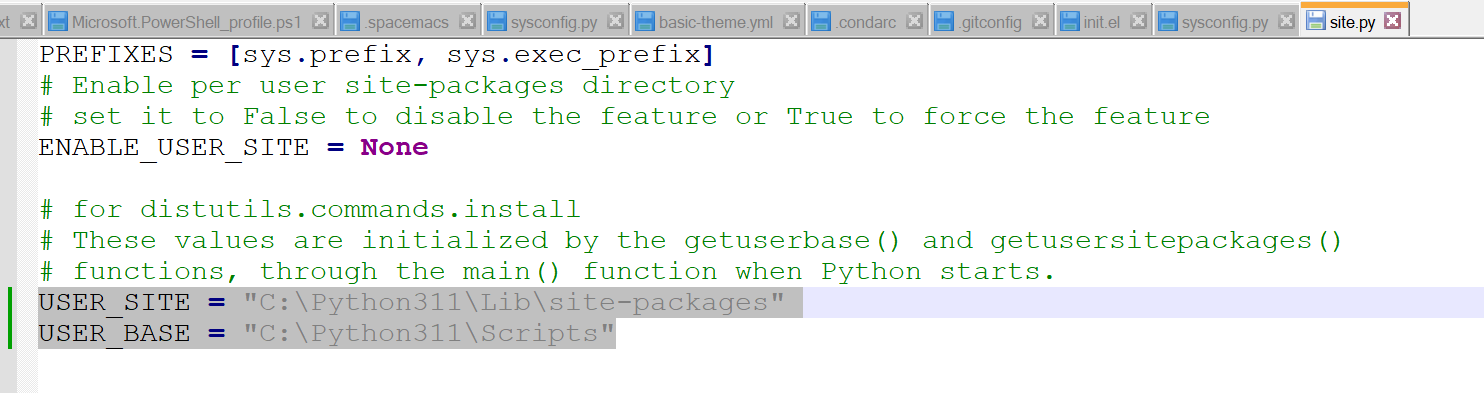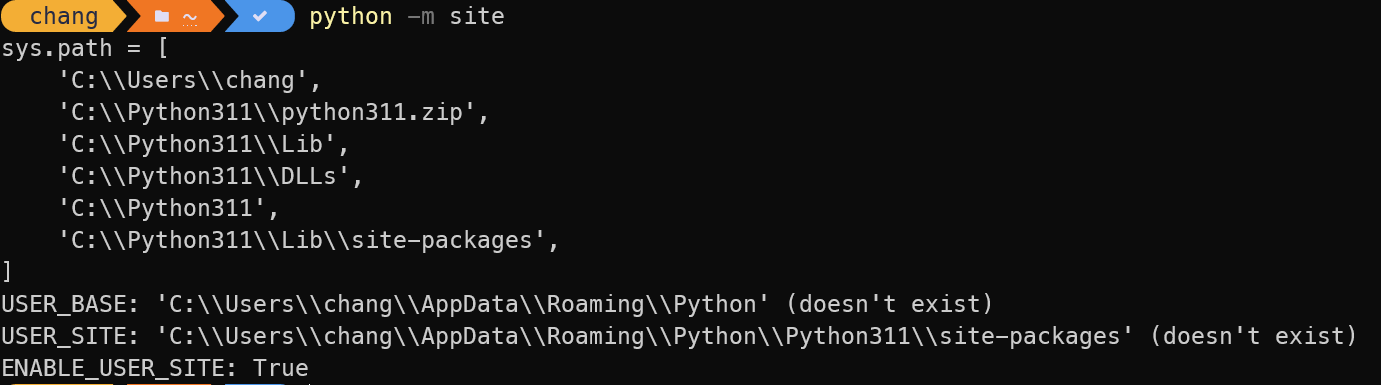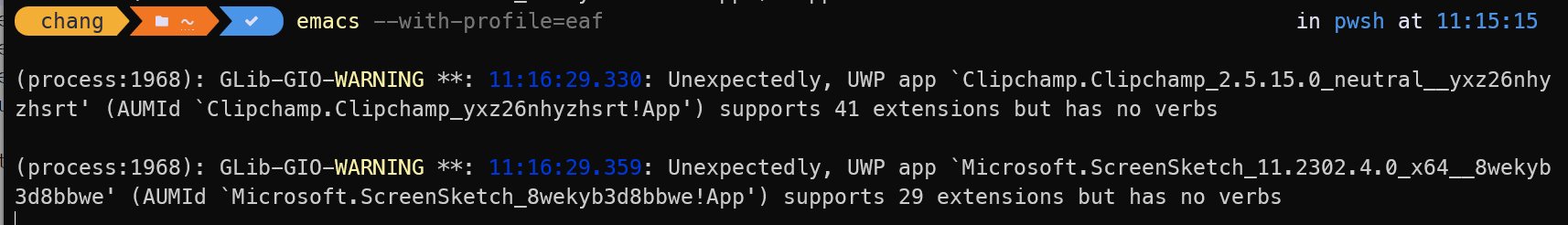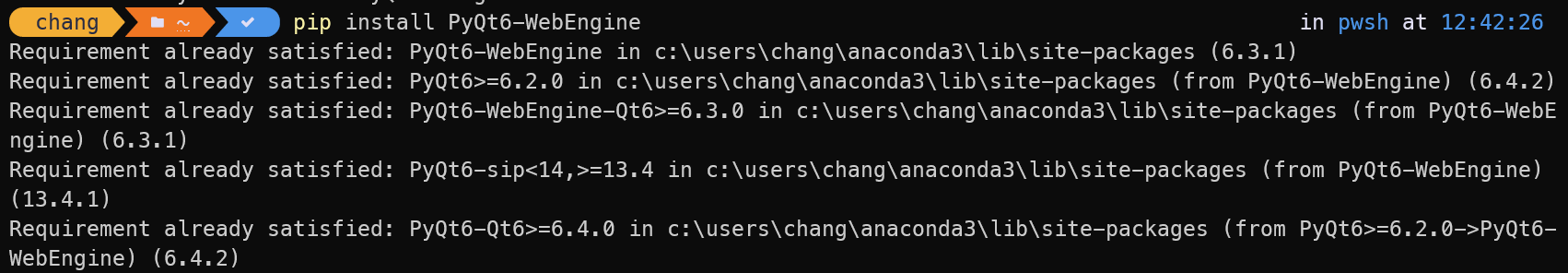netease-cloud-music 这个包去掉吧。
Debugger entered–Lisp error: (error “Non-hex character used for Unicode escape: s (115)”)
read(#<buffer load>)
load-with-code-conversion(“c:/Users/chang/.emacs.d/init.el” “c:/Users/chang/.emacs.d/init.el” t t) load(“c:/Users/chang/.emacs.d/init” noerror nomessage)
startup–load-user-init-file(#f(compiled-function () #<bytecode 0x34a3e86ee5f0f5c>) #f(compiled-function () #<bytecode -0x1f3c686ddc0da035>) t)
command-line()
normal-top-level()
去掉了,打开emacs --debug-init,出现上面错误
(add-to-list 'load-path "C:\Users\chang.emacs.d\site-lisp\emacs-application-framework") (require 'eaf)
(require 'eaf-2048) (require 'eaf-airshare) (require 'eaf-browser) (require 'eaf-camera) (require 'eaf-demo) (require 'eaf-file-browser) (require 'eaf-file-manager) (require 'eaf-file-sender) (require 'eaf-git) (require 'eaf-image-viewer) (require 'eaf-jupyter) (require 'eaf-map) (require 'eaf-markdown-previewer) (require 'eaf-markmap) (require 'eaf-mindmap) (require 'eaf-music-player) (require 'eaf-org-previewer) (require 'eaf-pdf-viewer) (require 'eaf-rss-reader) (require 'eaf-system-monitor) (require 'eaf-terminal) (require 'eaf-video-player) (require 'eaf-vue-demo) (require 'eaf-vue-tailwindcss)
init.el除了上面的内容,其他的没有加,以后加
你是在终端用的EAF?
不是在终端。
有一个.emacs.d 是spacemacs 的,我改成 .emacs.d0, 新建了一个.emacs.d,安装的eaf, 后面用那个多配置启用的包
M-x eaf-open-demo 和 eaf-open-browser 和其他的都是 No match
用的c:\users\chang\anaconda3 的python, eaf 安装的包在C:\Users\chang\AppData\Roaming\Python\Python39\Scripts和C:\Users\chang\AppData\Roaming\Python\Python39\site-packages里面
已经把C:\Users\chang\AppData\Roaming\Python\Python39\Scripts加入路径了
anaconda3 或者单独安装的python, 都会把包安装到C:\Users\chang\AppData\Roaming\Python\Python39\Scripts和C:\Users\chang\AppData\Roaming\Python\Python39\site-packages里面
这里修改了还是安装上面2个文件夹里,emacs 打开网页根本没反应。要给python 安装的文件夹给权限吗?
我感觉你的环境已经乱了, 你不要用 anaconda3 , 再来一次 install-eaf.py 吧, 我自己没有windows环境, 不确定你出了啥问题。
环境anaconda3 和 单独python 里有一个 site.py,python -m site 的 --user 默认就是安装到那两个文件夹。不知道python 为啥要这样。是不能安装到C盘吧,需要权限,或者我把权限给了就行了吧
默认的就会安装在那里。但是安装到那里也没毛病呀,安装了为啥又不执行,加了路径还不行。而且eaf 在win 安装npm building 的时候会有错误,再次执行install-eaf.py的时候又说全安装好了。
大猫!!想请您喝咖啡,我是真的不明白python 为啥非要把eaf 包安装到C:\Users\chang\AppData\Roaming\Python\Python39\Scripts和C:\Users\chang\AppData\Roaming\Python\Python39\site-packages里面。 site.py 也修改了,根本没用。 刚才把python 安装到C:\Users\chang\AppData\Local\Programs,照样没用。 您明天可以远程帮我瞅瞅吗? 您用什么远程工具? 不行后天,大后天 都行,您有时间吗?
大猫,install-eaf.py 把 --user 去掉,包不会安装到roaming 下了。sysconfig._get_default_scheme这里加了一个下划线 _。anaconda3 python 现在加的 _ ,但是令人绝望的是依然打不开网页,pdf.
打开的时候有这个warning,查了后可能是软件冲突,但emacs --with-profile=space doom 都没事Process eaf exited abnormally with code 1 Traceback (most recent call last): File “c:\Users\chang.eaf\site-lisp\emacs-application-framework\eaf.py”, line 25, in from PyQt6 import QtWebEngineWidgets as NeverUsed # noqa ImportError: DLL load failed while importing QtWebEngineWidgets: The specified module could not be found.
Process eaf exited abnormally with code 1
python 还是找不到pyqt6
从你的报错来看, 是你 PyQt6 没有安装上, 所以EAF没用, 我不用 Windows, 确实帮不了你啊。
肯定不能两个都装, 但是我觉得根本是你把你Windows环境弄坏了, 但是我不知道Windows怎么配置环境, 所以不要 @ 我啦, 我真的不知道。
windows下很坑的,我当时是win10用WSL2 Ubuntu2204搞了三周没搞定,可能是天赋问题,最后装了双系统桌面版的ubuntu可行。
不过看论坛里似乎有windows成功的,似乎也有windows WSL成功的,我是尝试了很多WSL2下的几乎我能搜索到的所有方法,都行不通。报错似乎就是不支持纯命令行 ![]()
不过似乎win11 WSL2默认支持桌面版网上有说法似乎就可以,不过我没有win11,没试过。
Win 11 WSL 默认支持桌面版,即插即用,剪贴板同步,端口同步之类的东西都不需要配置,默认直接支持。改天我试下 WSL GUI装 eaf 的体验如何,主要目前 python/node 的环境还没配好,还搞不了 eaf。 emacs 我用的是 nix 上装的 28.2 最新版。
试了一下, eaf 在 wsl2 (GUI) 上用可能会很麻烦。安装是顺利的,直接成功未报错。但是试图启动的时候会一直报错缺各种模块。我按照报错手动apt install libasound2 以后又继续报错,继续报错报缺模块的错。我懒得一个个把这些模块全部都装上了,就作罢了。可能是因为 wsl2 内置的图形库是残缺不全的,仅仅是做到了能够支持在 windows 的 wm 里显示一个 emacs 窗口的这个程度吧。(也有可能我是用 nix 装的 emacs,所以有关的图形库并没有装到系统的 lib 的路径里?)