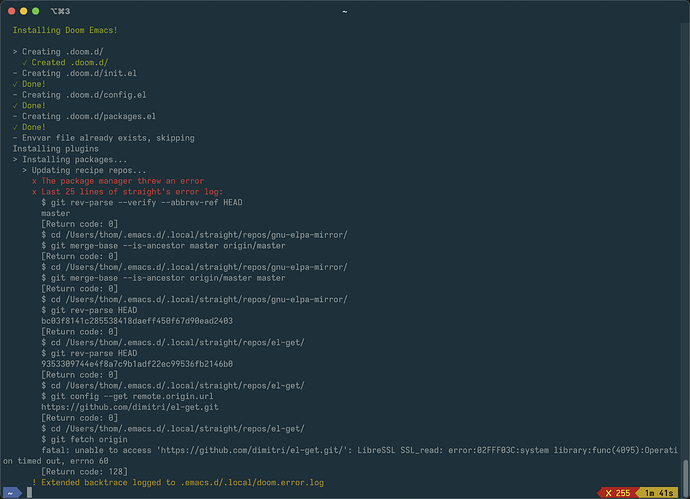这种方式貌似已经被doom封堵了。
So they don’t interfere with straight in odd, unpredictable ways. If you really know what you’re doing, set DOOMGITCONFIG to the path of a gitconfig file. This envvar may be renamed in the future, however.
export DOOMGITCONFIG=~/.gitconfig试试呢?
我最近用doom也是这样,straight.el根本不通
解决方案是开代理,然后设置git,其中1080端口号要根据代理的情况改成自己的
git config --global https.proxy https://127.0.0.1:1080
git config --global http.proxy http://127.0.0.1:1080
然后基本可以,当然有时候也会断连,多试几次就可以了。
doom对github依赖太高了,每次更新和重新安装都头大
是的,端口号一定要根据自己的设对了。
取消代理可以用:
git config --global --unset http.proxy
git config --global --unset https.proxy
我也遇到这个问题,我的解决方法是:在终端添加如下命令:export https_proxy=http://127.0.0.1:7890 http_proxy=http://127.0.0.1:7890 all_proxy=socks5://127.0.0.1:7890 注意:7890是自己的代理(VPN)的端口号
这个方案可以用。
淘宝镜像已被封杀,强制使用ssh连接:
git config --global url."[email protected]:".insteadOf “https://github.com/”
运行doom时带上DOOMGITCONFIG环境变量,否则doom默认不使用全局git配置: DOOMGITCONFIG=~/.gitconfig ~/.emacs.d/bin/doom install
结合代理设置 第一步: git config --global --unset http.proxy git config --global --unset https.proxy 第二步: git config --global https.proxy socks5://127.0.0.1:5183 git config --global http.proxy socks5://127.0.0.1:5183 第三步: DOOMGITCONFIG=~/.gitconfig ~/.emacs.d/bin/doom sync 总结: 搞定!