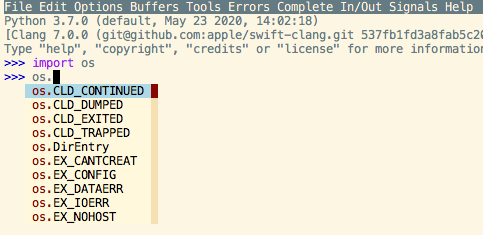不知道你平时是怎么用 company 的。你真的用上了 company 吗?
python-shell 中使用 company 根本无须额外的配置,即使从零开始配置也非常简单:
- 终端运行:
emacsq.sh -P company -M global-company-mode -nw -f run-python - 在刚刚启动的 Emacs 中输入:
import os\nos.
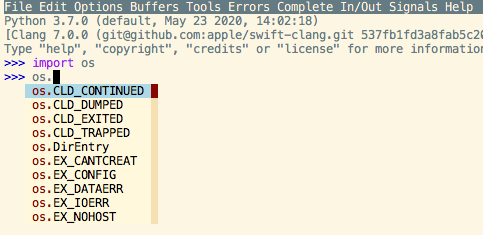
不知道你平时是怎么用 company 的。你真的用上了 company 吗?
python-shell 中使用 company 根本无须额外的配置,即使从零开始配置也非常简单:
emacsq.sh -P company -M global-company-mode -nw -f run-python
import os\nos.